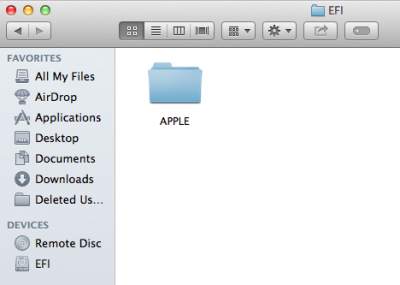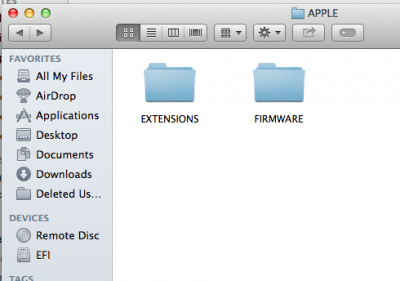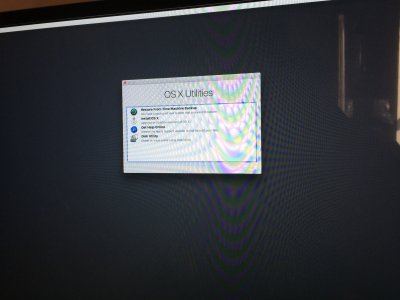- Joined
- Jul 12, 2014
- Messages
- 55
- Motherboard
- GA-Z170X-UD3
- CPU
- i7-6700K 4.0GHz
- Graphics
- HD 530 | GTX 970
- Mac
- Mobile Phone
Anyone have advice for the USB configuration? I copied the created usb.aml file to acpi/patched but it doesn't seem to do do anything - I get the same ports working as previously (enough, but not many, had to put in my pice card that works natively)
Any advice would be greatly apprciated! My z68 board was rock solid for years (!) but died while I returned from vacation.
I can't even get that far. I am not sure what todo with the Step 10 enabling ports item to create the usb.ami file. I know this is a separate question but related to yours. Without that and following every other step, my installation stops halfway through and I get the white circle with line through it. Is the usb.ami necessary to install or just to enable certain USB ports after installation?