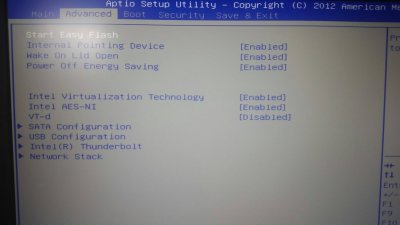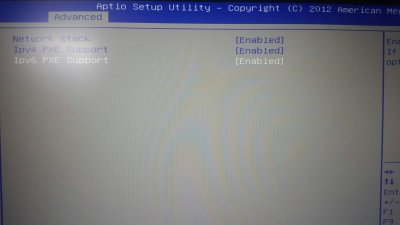- Joined
- Sep 1, 2015
- Messages
- 68
- Motherboard
- Asus Rog G751JY-WH71/ Clover version 3625
- CPU
- i7-4720HQ @ 2.60GHZ/HM87
- Graphics
- GTX 980M 4095MB, 1920x1080
Probably a BIOS issue. You should check that the device is on the PCIe bus. Check output of 'lspci -nn' in Linux Terminal.
I usually use parted magic to access Linux, but its getting stuck while booting at "Setting up System devices". Instead I tried this (http://www.howtogeek.com/249966/how-to-install-and-use-the-linux-bash-shell-on-windows-10/) and output in the bash says
pcilib: Cannot open /proc/bus/pci
lspci: Cannot find any working access method.
Does this mean, that the bash cannot run the command and I need a native linux terminal?