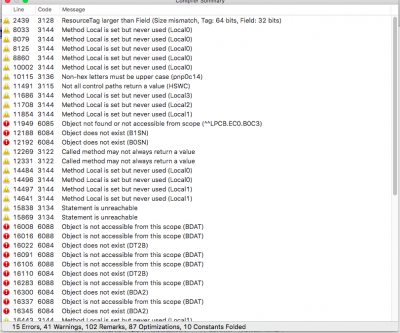You are using an out of date browser. It may not display this or other websites correctly.
You should upgrade or use an alternative browser.
You should upgrade or use an alternative browser.
Asus vivobook s300c
- Thread starter mugen441
- Start date
- Status
- Not open for further replies.
RehabMan
Moderator
- Joined
- May 2, 2012
- Messages
- 181,058
- Motherboard
- Intel DH67BL
- CPU
- i7-2600K
- Graphics
- HD 3000
- Mac
- Mobile Phone
haha sorry , the first one i tried was this
#usb_USB_7-series.txt
no success
That patch has nothing to do with instant wake. Read the guide carefully.
- Joined
- Apr 13, 2015
- Messages
- 45
- Motherboard
- GA Z97M-D3H
- CPU
- i5 4460
- Graphics
- Nvidia GTX 960
- Mac
- Classic Mac
- Mobile Phone
tried all the common patches for the dsdt following the guide, and cant compile the multiplex usb3 with 145 errors that i dont really know how to correct, tried some clover config tweaks like the suspendoverride wich gets me in an sleep and no wake situation without it it sleeps 1 second and then wakes, i was also trying the dsdt asus vivobook complatible patch but i get 15 errors that i cant solve
Attachments
RehabMan
Moderator
- Joined
- May 2, 2012
- Messages
- 181,058
- Motherboard
- Intel DH67BL
- CPU
- i7-2600K
- Graphics
- HD 3000
- Mac
- Mobile Phone
tried all the common patches for the dsdt following the guide, and cant compile the multiplex usb3 with 145 errors that i dont really know how to correct, tried some clover config tweaks like the suspendoverride wich gets me in an sleep and no wake situation without it it sleeps 1 second and then wakes, i was also trying the dsdt asus vivobook complatible patch but i get 15 errors that i cant solve
USB Multiplex patch is not recommended.
- Joined
- Apr 13, 2015
- Messages
- 45
- Motherboard
- GA Z97M-D3H
- CPU
- i5 4460
- Graphics
- Nvidia GTX 960
- Mac
- Classic Mac
- Mobile Phone
figured out something, that the usb 3 is disabled , and that i cant boot with it on auto or on, used the genericxhci kext on the kext folder on the uefi and turned on the wake on lid open on bios, and for just two ocations, it worked!!! when i closed the lid 2 times and 1 it slept from unactivity i even opened the computer and the fan was off , the hard drive, everything, but later that session it stopped working
RehabMan
Moderator
- Joined
- May 2, 2012
- Messages
- 181,058
- Motherboard
- Intel DH67BL
- CPU
- i7-2600K
- Graphics
- HD 3000
- Mac
- Mobile Phone
figured out something, that the usb 3 is disabled , and that i cant boot with it on auto or on, used the genericxhci kext on the kext folder on the uefi and turned on the wake on lid open on bios, and for just two ocations, it worked!!! when i closed the lid 2 times and 1 it slept from unactivity i even opened the computer and the fan was off , the hard drive, everything, but later that session it stopped working
Please provide complete details in your profile/signature
(Profile/Settings link in upper right corner of this site)
Mobo: manufacturer/model + bootloader(Clover/Chameleon/Chimera)
CPU: detailed CPU model + motherboard chipset
Graphics: all graphics devices + laptop internal screen resolution
For example, typical Ivy laptop:
Mobo: HP ProBook 4540s (Clover)
CPU: i5-3320m/HM76
Graphics: HD4000, 1366x768
Use CPU-Z on Windows to find CPU (Core iX-xxx) and motherboard chipset (HMxx), and graphics capabilities. For a laptop, these details are important and affect critical installation procedures.
Note: When specifying your bootloader, if using Clover legacy, please be sure to specify "Clover legacy"). Specifying "Clover" will be assumed as "Clover UEFI"
--
Attach ioreg as ZIP: http://www.tonymacx86.com/audio/58368-guide-how-make-copy-ioreg.html. Please, use the IORegistryExplorer v2.1 attached to the post! DO NOT reply with an ioreg from any other version of IORegistryExplorer.app.
Provide output (in Terminal):
Code:
kextstat|grep -y acpiplat
kextstat|grep -y appleintelcpu
kextstat|grep -y applelpc
kextstat|grep -y applehdaAttach EFI/Clover folder as ZIP (press F4 at main Clover screen before collecting). Please eliminate 'themes' directory. Provide only EFI/Clover, not the entire EFI folder.
Attach output of (in Terminal):
Code:
sudo touch /System/Library/Extensions && sudo kextcache -u /Compress all files as ZIP. Do not use external links. Attach all files using site attachments only.
- Joined
- Apr 13, 2015
- Messages
- 45
- Motherboard
- GA Z97M-D3H
- CPU
- i5 4460
- Graphics
- Nvidia GTX 960
- Mac
- Classic Mac
- Mobile Phone
well i tried to do all you described and there it is
first commands output
$ kextstat|grep -y acpiplat
13 2 0xffffff7f82395000 0x60000 0x60000 com.apple.driver.AppleACPIPlatform (4.0) A29C7512-D3A8-3AED-9721-3A5FF1A32EB2 <12 11 7 6 5 4 3 1>
$ kextstat|grep -y appleintelcpu
$ kextstat|grep -y applelpc
85 0 0xffffff7f82049000 0x3000 0x3000 com.apple.driver.AppleLPC (3.1) 32BDCF9F-0473-32D4-9DAE-F523EFB2D244 <75 12 5 4 3>
$ kextstat|grep -y applehda
96 0 0xffffff7f822fd000 0x1e000 0x1e000 com.apple.driver.AppleHDAController (274.9) BAE4F922-DD74-3447-A5C1-BFC33B8C0A3E <95 50 33 12 7 6 5 4 3 1>
second command output
sudo touch /System/Library/Extensions && sudo kextcache -u /
Password:
kext-dev-mode allowing invalid signature -67062 0xFFFFFFFFFFFEFA0A for kext toledaARPT.kext
kext-dev-mode allowing invalid signature -67062 0xFFFFFFFFFFFEFA0A for kext IntelBacklight.kext
kext-dev-mode allowing invalid signature -67062 0xFFFFFFFFFFFEFA0A for kext HDAEnabler1.kext
first commands output
$ kextstat|grep -y acpiplat
13 2 0xffffff7f82395000 0x60000 0x60000 com.apple.driver.AppleACPIPlatform (4.0) A29C7512-D3A8-3AED-9721-3A5FF1A32EB2 <12 11 7 6 5 4 3 1>
$ kextstat|grep -y appleintelcpu
$ kextstat|grep -y applelpc
85 0 0xffffff7f82049000 0x3000 0x3000 com.apple.driver.AppleLPC (3.1) 32BDCF9F-0473-32D4-9DAE-F523EFB2D244 <75 12 5 4 3>
$ kextstat|grep -y applehda
96 0 0xffffff7f822fd000 0x1e000 0x1e000 com.apple.driver.AppleHDAController (274.9) BAE4F922-DD74-3447-A5C1-BFC33B8C0A3E <95 50 33 12 7 6 5 4 3 1>
second command output
sudo touch /System/Library/Extensions && sudo kextcache -u /
Password:
kext-dev-mode allowing invalid signature -67062 0xFFFFFFFFFFFEFA0A for kext toledaARPT.kext
kext-dev-mode allowing invalid signature -67062 0xFFFFFFFFFFFEFA0A for kext IntelBacklight.kext
kext-dev-mode allowing invalid signature -67062 0xFFFFFFFFFFFEFA0A for kext HDAEnabler1.kext
RehabMan
Moderator
- Joined
- May 2, 2012
- Messages
- 181,058
- Motherboard
- Intel DH67BL
- CPU
- i7-2600K
- Graphics
- HD 3000
- Mac
- Mobile Phone
well i tried to do all you described and there it is
Please read post #16. Carefully.
- Joined
- Apr 13, 2015
- Messages
- 45
- Motherboard
- GA Z97M-D3H
- CPU
- i5 4460
- Graphics
- Nvidia GTX 960
- Mac
- Classic Mac
- Mobile Phone
RehabMan
Moderator
- Joined
- May 2, 2012
- Messages
- 181,058
- Motherboard
- Intel DH67BL
- CPU
- i7-2600K
- Graphics
- HD 3000
- Mac
- Mobile Phone
thanks sir! i followed but sometimes i can be a really messy , what did i do wrong? here is a re atachment with everything asked.
Thanks again for your help
cheers
This ioreg shows USB3 disabled (no XHC).
Should be set to "Auto" or "Smart Auto" in BIOS.
See guide: http://www.tonymacx86.com/threads/guide-10-11-usb-changes-and-solutions.173616/
- Status
- Not open for further replies.
Copyright © 2010 - 2024 tonymacx86 LLC