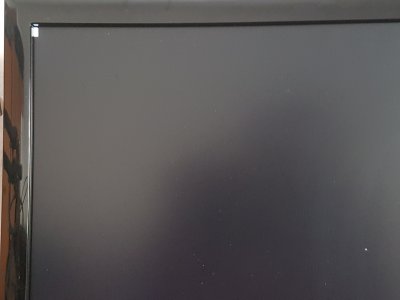- Joined
- Aug 23, 2015
- Messages
- 190
- Motherboard
- Asus ROG Z590-i Gaming
- CPU
- i9-11900K
- Graphics
- RX 6900XT
- Mobile Phone
Did you ever thought about generate an AMD SSDT? For some reason I trust SSDT more than Clover injection.does not work under el capitan though just to let you know but I am pretty sure you already knew it lol