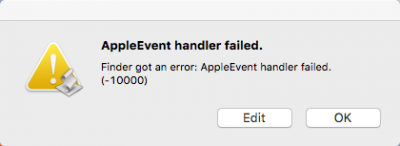See sig at left for hardware. I was attempting to mount an EFI partition on either Unibeast 6.2.0-created USB ("Install OS X") or on my SSD which has a newly-installed El Capitan OS. I ran "EFI Mounterv3" and got the error message attached. For some reason this new Skylake hardware configuration causes some sort of compatibility issue with the mounter app which ran fine for me with a 4770K and GA-H87N-WIFI setup.
So far I have installed El Capitan 10.11.5 and can access its desktop using boot flags dart=0, -x, and npci=0x2000. But my SSD1 on port P0 is not recognized by my Gigabyte BIOS (firmware version F3) as UEFI, although the "Install OS X" USB is.
Moderator "going bald" suggested that I download and install the latest Clover bootloader into the USB stick, but I cannot mount the EFI partition due to the problem shown on the attached file. This occurs just after clicking "Mount" in the EFIMounter app.
Is there anything I can do about this?
EDIT: Has no one else had this problem on a Skylake build?
EDIT 2: Now for some reason, My Unibeast-generated USB stick is not being seen by this computer. The boot menu (Gigabyte BIOS version F3) shows only the SSD (which is not UEFI yet). The USB stick lights up (sometimes) but it does not result in an option in the boot menu. I have tried different USB ports, and have seen differences in the stick's LED display between ports, but no matter where I put it, the Boot menu does not see it. This worked yesterday, and I was able to get to the El Capitan desktop, but suddenly nothing is working now.