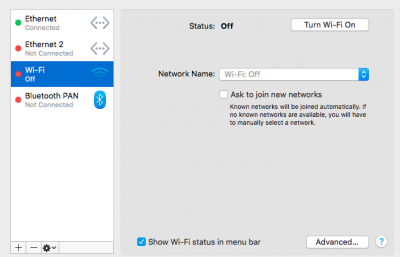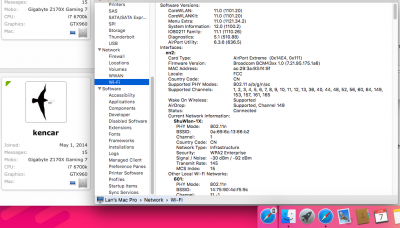My Configuration
Gigabyte Z170X Gaming 7 @ BIOS F7
Intel Core i7 6700k @4.7Ghz @1.335V
2 x 8GB - G.SKILL Ripjaws V SeriesLL Ripjaws V Series @3000
Intel 535 120GB SSD
Inno3d GTX960 2GB
LG 34UM68-P
Corsair 750D
Corsair CX600
4 x Noctua A14 PWM
BCM94360CD with PCIE adapter.
Bios:
optimized defaults
Then Change:
SuperIO (Serial): Disabled
XHCI Handoff: Enabled
IOAPIC entries: Disabled
I disabled the HD530 in bios.
Installation:
you can refer to guide post on tonymacx86, i don't wanna repeat. Here is my small tips for you.
1, Use Newest unibeast to get the bootable usb drive. Then you maybe need to edit the config. iMac17,1 or MacPro3,1 is good, do not fill in the motherboard-id or smUUID in the SMBIOS. Maybe you wanna put some kexts such as network, facksmc. -v and nv_disable=1 is good to go.
2, Install the Mac using the usb drive, and boot into it. Please don't login your iCloud first. Then use Newest Multibeast to install clover. Then put ssdt and dsdt in /EFI/Clover/ACPI/Patched. Then reboot. Then fill in the smUUID using Hardware-UUID, then reboot. Then fill in motherboard-id using your sn plus 5 random character and ROM. Then it should be good for iMessage. Then the Nvidia drive and piker alpha's patch for graphic card policy. Then the mac-pixel-clock patch. Then should be golden.
ps:You can refer to my EFI.zip, but don't put it entirely into your usage, cause I find the steps are necessary at least in my experience.
ps:You can use Newest clover efi to cover whatever the bootable usb or the EFI volume. Just make sure to hit customise and choose first two options only when you install it.
After installation:
1)DSDT edit.
2)Audio enable.
3)Graphics enable.
1,DSDT edit.
First: press F4 to get dsdt when you see the clover ui during boot. You can find DSDT.aml and SSDT-n.aml in EFI/Clover/ACPI/origin. More specifically, The number n in SSDT-n should be 0,1,2 etc, no 9x or 10x. Drag the DSDT and SSDT to your folder that created early.
Second: Download iasl from rehabman and put it into the same folder mentioned in step 1.
Third: cd into your folder in terminal and run: ./iasl -da -dl *.aml Now you get rid error of most SSDT-n.dsl except one. You can simply ignore that single SSDT. Save those SSDT of no error using MaciASL.app to SSDT-n.aml. Put these SSDT into EFI/Clover/ACPI/patched. This step finished means CPU management OK. You can install Intel Power Gadget from intel to see CPU frequency and power. Steady 1.0GHZ at idle.
Forth:Compile your DSDT.dsl using MaciASL, you see few errors. It's not huge amount of work. Deleting those arg0, arg1, arg2, arg3 that causing error will do.
Fifth: If you wanna add HDMI sound of graphics card, Just search in tonymacx86 and insert those method into your DSDT. More detail you can refer to my DSDT.aml. Compile it till no error and put it into EFI/Clover/ACPI/patched then great.
BTW: If you find a method to modify that single ssdt file, please let me know. After all these, you will find your EnergySaver in SystemPreference a little bit different and CPU works great. I get 1030 in CineBench R15.
More detail of DSDT.aml edit
all errors:
14462, 6126, syntax error, unexpected PARSEOP_ARG1
17882, 6126, syntax error, unexpected '}'
35837, 6126, syntax error, unexpected $end and premature End-Of-File
modify:
1),Find method down below in Device (SAT0)
Method (_DSM, 4, Serialized) // _DSM: Device-Specific Method
{
If (PCIC (Arg0))
{
Return (PCID (Arg0, Arg1, Arg2, Arg3))
}
If (CondRefOf (\_SB.PCI0.SAT0.SDSM))
{
Return (SDSM)
Arg0
Arg1
Arg2
Arg3
}
Return (Zero)
}
Remove:
Arg0
Arg1
Arg2
Arg3
then good.
2),Find
Method (ADBG, 1, Serialized)
{
If (CondRefOf (MDBG))
{
Return (MDBG)
Arg0
}
Return (Zero)
}
Remove:
Arg0
then hit compile again and you will see all error gone.
3)Add HDMI of Nvidia or AMD
Find Device (PEG0) and insert your device into it, of course i am using the top PCI-E slot.
2,Audio enable
First:See
http://www.insanelymac.com/forum/topic/311293-applealc-—-dynamic-applehda-patching/page-23, you will find wern apfel' post of #445. Download the 2 AppleALC.kext and inject proper number he pointed out(0 or 1) in clover's config.plist.(You may follow him and see some newer version with different inject layoutid)
Second: Do not resetHDA or patch AppleHDA.kext or use voodooHDA. His work is great cause volume control is enabled.
If no sound, you probably forget to rename HDAS to HDEF.
3,Graphics enable
First: Download and install your kext. If using NVIDIA, change boot arg in config.plist to dart=0 and nvda_drv=1.
Second: If you are using any large screen, please find
https://github.com/Floris497/mac-pixel-clock-patch-V2 and follow. I enable 2560x1080 on my LGUM68P at 60Hz
Third: If you encountered black screen after reboot in settings of step 1,
http://www.tonymacx86.com/threads/solving-nvidia-driver-install-loading-problems.161256/ this article will help you.
Generally:
Don't be upset about complex steps, it's worth it. Do more searching on google and you will always find surprise.