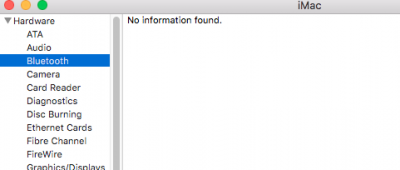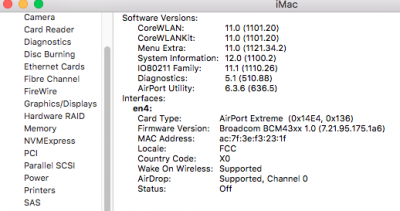- Joined
- May 1, 2014
- Messages
- 46
- Motherboard
- Rampage VI Apex
- CPU
- i9 7920x
- Graphics
- Vega64
- Mac
- Mobile Phone
I don't know how to make DSDT for my system...
You are using the same machine with me excepting Graphic.
So is it ok using your EFI file? And I can edit some config setting for my Graphic.
Or should I make a new one for my system for audio fully working?
Joe.
The sound problem is ok now. For my case, i add Nvdia HDMI to dsdt and use iasl to get rid of error of ssdt. Then Inject 9. No patch to appleHDA or resetHDA is needed. I see you in insanelymac, so you can add the AppleAlc.kext they provide and Inject the proper number. I tested those appleALC and good. I don't know about AMD card.