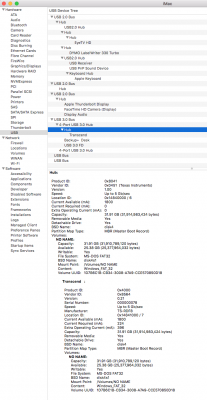Did a fresh install El Capitan 10.11.3(from Yosemite).
Used alternative method in general install instructions. Didn't install audio as I use a USB to analog thumb thing - I can ever remember the right audio kext! Bios f11.
Running Dell 27" off a Geforce 670(?)using DP and an Apple 27" TB off the MB TB. FT, TB, FW & USB are working on the Apple display , though my past experience is they stop after sleep - the display will wake though. iMessage working (it had stopped working a ways back under Mavericks after jumping through hoops initially getting it working) Had to do the SYSID thing and a few more hoops but it's working now under clover.
All USB 3 ports are working, system report list them as 3.o(not sure if they are functioning at 3.0 speeds) & both USB 2 ports on back function. Only the 2 front USB 2 post are DOA, but we knew that. No sleeping, I tried the trick mentioned to push the power button twice (or something like that) but the mouse gets laggy (I'm kingston wireless). I did noticed the MB LED displays "03", even after waking - if I remember correctly which means sleep - so maybe technically it never really wakes from sleep with this trick.
Having initially used Chimera for this build I was fairly intimidated by the prospects of Clover but have to say it was quite painless and glad I did it. Really wanted to get iMessage working and Clover evidently makes that easier.
I think the only thing I need is trim enabled on my boot SSD. A search of how to mentioned something called "trimforce" using Terminal. Not sure how to enable it, can someone post the terminal command? There was mention of an issue with it displaying the correct icons?
just my experience....