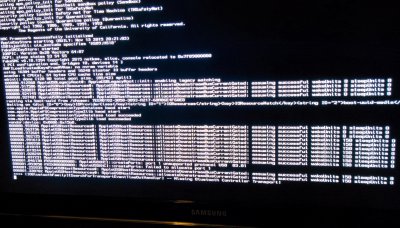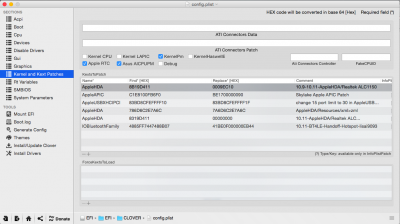- Joined
- Feb 5, 2014
- Messages
- 2
- Motherboard
- Z170XP-SLI
- CPU
- I5 6600K
- Graphics
- GTX 570
- Mac
- Classic Mac
- Mobile Phone
Hey everyone,
I have been trying to get El Capitan on my system, being:
Mobo: Z170XP-SLI
GPU: NVIDIA GTX570
CPU: Intel i5 6600k
RAM: Corsair Vengeance LPX CMK8GX4M2B3000C15R
I have followed the http://www.tonymacx86.com/el-capitan-desktop-guides/179221-skylake-starter-guide.html and http://www.tonymacx86.com/el-capitan-desktop-guides/178197-guide-el-capitan-skylake-h170n-wifi.html posts.
It looks like most things work alright. But I still get a messages like "port 1 unsupported protocol USB 03.01", "failed to allocate port 1" and "Missing bluetooth controller transporter".
You can see all the messages and setting that I have in the pictures and I also included the "config.plist" file.
Right now I am simply clueless what the real problem is, is there anyone that can help me?
Thanks for your time,
IvonovNL
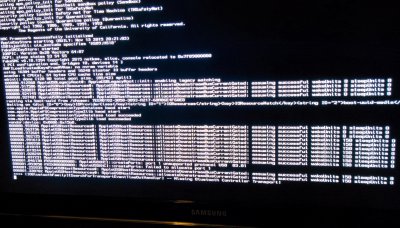


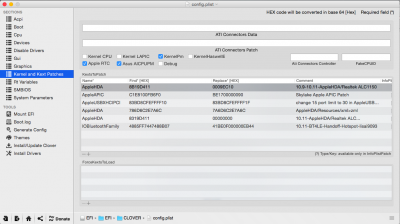

I have been trying to get El Capitan on my system, being:
Mobo: Z170XP-SLI
GPU: NVIDIA GTX570
CPU: Intel i5 6600k
RAM: Corsair Vengeance LPX CMK8GX4M2B3000C15R
I have followed the http://www.tonymacx86.com/el-capitan-desktop-guides/179221-skylake-starter-guide.html and http://www.tonymacx86.com/el-capitan-desktop-guides/178197-guide-el-capitan-skylake-h170n-wifi.html posts.
It looks like most things work alright. But I still get a messages like "port 1 unsupported protocol USB 03.01", "failed to allocate port 1" and "Missing bluetooth controller transporter".
You can see all the messages and setting that I have in the pictures and I also included the "config.plist" file.
Right now I am simply clueless what the real problem is, is there anyone that can help me?
Thanks for your time,
IvonovNL