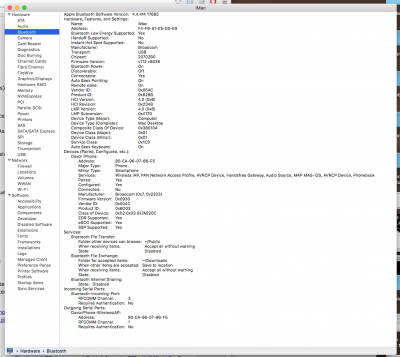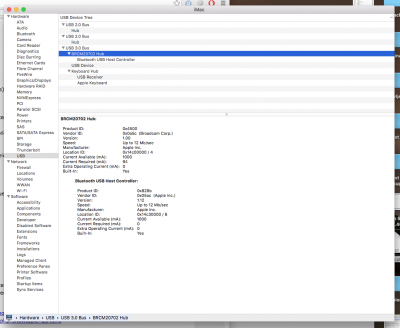jaymonkey
Moderator
- Joined
- Aug 27, 2011
- Messages
- 4,080
- Motherboard
- GB Z490 Vision D
- CPU
- i9-10850K OC @ 5.2 GHz
- Graphics
- RX6800-XT+UHD630
- Mac
- Mobile Phone
But look at the differences between my setup for this hardware and yours, I will say that the ACPI injects you're doing are not needed at all.
Like me and my laptop my DSDT is old and i did most of the patching a about 4 years ago ... I haven't really kept up with more recent dsdt patching and methods so thought i'd try a few clover ACPI injects just in case it might help to improve stability. Some are recommend in the 1st post of this thread.
Question: If you do use a clover ACPI DSDT patch/inject does it replace the existing code in the DSDT or some sort of merge of the two, for example I know for sure that my DSDT has the DTGP method (one of the first things i added) all that time ago.. if i select clovers ACPI DTGP inject will it completely replace the code that i manually put in the DSDT ? .... I'm assuming yes but it would be good to know for sure that this is the way it works.
Will try removing them all as i'm reasonably sure my DSDT is pretty much there it and give it a whirl ....
Thanks RM
Cheers
Jay