You are using an out of date browser. It may not display this or other websites correctly.
You should upgrade or use an alternative browser.
You should upgrade or use an alternative browser.
UniBeast: Install OS X El Capitan on Any Supported Intel-based PC
- Thread starter tonymacx86
- Start date
- Status
- Not open for further replies.
- Joined
- Mar 27, 2016
- Messages
- 3
- Motherboard
- Lenovo G50-70
- CPU
- Intel I3 4005u
- Graphics
- Intel HD (4400)
- Mac
- Classic Mac
- Mobile Phone
I have 8gb usb...it didn't work..so Can you please tell me..how to create the installer partition on hard drive so I can install it ...thanks
I have 8GB data stick, didn't know it need more than 8GB, so it failed on last step, then I created installer partition on HD and installed it from there.
On 10.11 I had just one issue, USB overcurrent notifications, latest update solved this, now it's perfect
- Joined
- Jan 23, 2011
- Messages
- 19
- Motherboard
- GA-Z97N-WIFI
- CPU
- G3258
- Graphics
- GTX 760 2047 MB
- Mac
- Mobile Phone
I just installed El Capitan on my old GA-EP45T-UD3LR, Wolfdale E8500 build -everything seems to be working perfectly (except for audio).
I'm also using Clover for the first time - which is probably why I'm having no luck with my ALC888 audio. I used Chameleon/Chimera & Mulitbeast for 10.8, 10.9, & 10.10, and had no issues finding the right kext to use, but with 10.11 and Clover, I've tried every method out there with no luck. At the moment I'm using Syba USB audio device, $7 off Amazon:
http://www.amazon.com/Syba-SD-CM-UAUD-Adapter-C-Media-Chipset/dp/B001MSS6CS
And I will be using this until I can find a solution to the on-board ALC888 audio for my board.
Everything else, including sleep/power off, my SSD RAID, dual monitors, drive recognition, USB ports, etc. seems to be working just fine.
I'm amazed at this mobo and CPU btw... It has been so good to me over the last 6 years. It seems just as fast, if not faster than other retail macs I've used recently - and I tend to push it hard.
I know it's an old post, but thought you could help me. Can you describe how you installed ElCap? I have a Ep45-Ud3l which is somewhat similar to yours and having issues with installation. I'm using unibeast. In terms of our audio, I was able to activate it with this script: audio_realtekALC-110.command.zip shown here http://www.insanelymac.com/forum/topic/308387-el-capitan-realtek-alc-applehda-audio/
- Joined
- Apr 14, 2016
- Messages
- 3
- Motherboard
- ASUS Z170-A LGA 1151 Intel Z170
- CPU
- Intel Core I7-6700K 4.00 GHz 8M Processor
- Graphics
- Integrated Graphics Processor - Intel HD Graphics support
- Mac
- Classic Mac
- Mobile Phone
Guys/Gals,
Wanted to report on some of my findings. Whenever I tried booting up the the OS X installer via Clover I would get the Apple logo and progress bar but no progress was ever made and then I realized my USB power had cut off. I found the fix for this. If you go under Clovers options there is a section for PICE devices I believe and it has two options that I selected and my computer booted right into the OS X installer just fine. ^_^ The options are "Take USB Ownership" "Inject USB". Not exactly sure on the wording but I hope this helps someone who has been banging their head against the wall. Paying it forward...
Wanted to report on some of my findings. Whenever I tried booting up the the OS X installer via Clover I would get the Apple logo and progress bar but no progress was ever made and then I realized my USB power had cut off. I found the fix for this. If you go under Clovers options there is a section for PICE devices I believe and it has two options that I selected and my computer booted right into the OS X installer just fine. ^_^ The options are "Take USB Ownership" "Inject USB". Not exactly sure on the wording but I hope this helps someone who has been banging their head against the wall. Paying it forward...

- Joined
- Apr 18, 2016
- Messages
- 2
- Motherboard
- Asus p8p67 Deluxe
- CPU
- i7-2600K
- Graphics
- Nvidia GTX 570
- Mac
- Classic Mac
- Mobile Phone
Thx guys:
After I tried certainly everything (Except compiling my own kexts) I've managed to boot up on the Asus p8p67 Deluxe with 2600k 3.5 GHZ, Corsair ram and Nvidia GTX 570 And writing this post from it.
And writing this post from it.
Basically here is the my own configuration which >>>>>>> ONLY <<<<<<<< Worked for me to boot up anyhow:
View attachment Alo.mb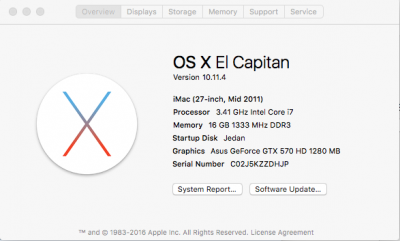
After I tried certainly everything (Except compiling my own kexts) I've managed to boot up on the Asus p8p67 Deluxe with 2600k 3.5 GHZ, Corsair ram and Nvidia GTX 570
Basically here is the my own configuration which >>>>>>> ONLY <<<<<<<< Worked for me to boot up anyhow:
View attachment Alo.mb
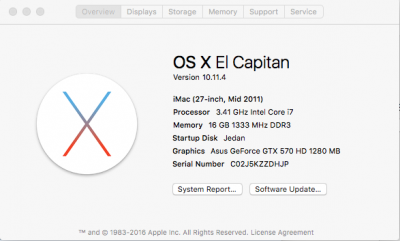
- Joined
- Apr 18, 2016
- Messages
- 2
- Motherboard
- Asus p8p67 Deluxe
- CPU
- i7-2600K
- Graphics
- Nvidia GTX 570
- Mac
- Classic Mac
- Mobile Phone
Probably notable installation method which I were used is to use MultiBeast right after UniBeast on the USB stick to install additional drivers and that only made me nice bootable USB Installation stick. After that I were able to install at the HDD however I were not able to boot from HDD, and here was the tricky part. And after I spent pretty much time configuring boot vars, kext patches, EFI changes, I were backed to the square and in that game comes screwdriver. Without almost I presume any option I were added that HDD on my original mac and the game weren't end yet. While MAC were finished with installation I were left without my customized boot and kexts again. No problem, screwdriver were helped again with MultiBeast and VOILA!.
Without any switches put back the HDD and booted without issues.
Note: GFX Drivers from MB file are intently empty since there was not way to install with them included.
Without any switches put back the HDD and booted without issues.
Note: GFX Drivers from MB file are intently empty since there was not way to install with them included.
- Joined
- Jun 15, 2015
- Messages
- 17
- Motherboard
- Asus Z97-A
- CPU
- i5 4690k
- Graphics
- Asus Ge-force GTX 960
- Mac
- Mobile Phone
I really can't seem to get this to work. Does the USB matter if its 15.7gb? It says 16 on the tin but registers as 15.7, would I need to get a larger sized USB?
- Joined
- Sep 21, 2010
- Messages
- 13,411
- Motherboard
- HP 17" 17-by3053cl
- CPU
- i5-1035G1
- Graphics
- Intel UHD Graphics, 1920x1080
- Mac
- Classic Mac
- Mobile Phone
No, that will work. Make sure it's a USB 2.0 thumb drive and use the "primary" USB 2.0 port on your motherboard's Rear Panel. (Typically the "primary" USB 2.0 port is the port illustrated in your motherboard's user manual for using to update your BIOS.)I really can't seem to get this to work. Does the USB matter if its 15.7gb? It says 16 on the tin but registers as 15.7, would I need to get a larger sized USB?
- Joined
- Apr 22, 2016
- Messages
- 36
- Motherboard
- Asus Rog g751jl touch Laptop, Clover UEFI
- CPU
- 4th Gen Intel Core i7-4720HQ 2.6GHz processor
- Graphics
- NVIDIA GTX 965M graphics
Translation:
Don't have a Mac?
Want to make your PC a Mac?
Step 1. On your mac that you don't have, download a file that you can't download because you don't have a mac.
Step 2. Do a bunch of other steps that you can only do on a mac.
WTF?
An alternative guide for idiots that don't have a mac would be appreciated.
Don't have a Mac?
Want to make your PC a Mac?
Step 1. On your mac that you don't have, download a file that you can't download because you don't have a mac.
Step 2. Do a bunch of other steps that you can only do on a mac.
WTF?
An alternative guide for idiots that don't have a mac would be appreciated.
- Status
- Not open for further replies.
Copyright © 2010 - 2024 tonymacx86 LLC
