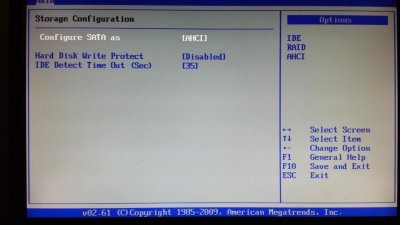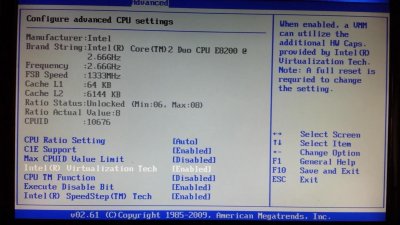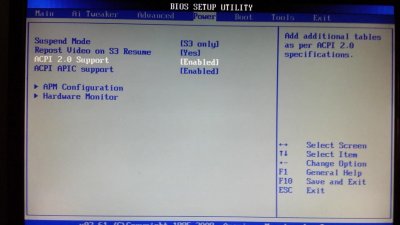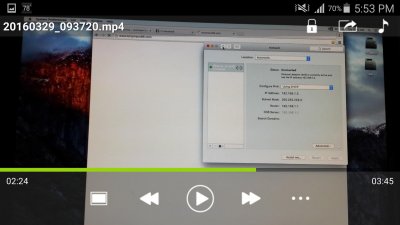- Joined
- Aug 1, 2011
- Messages
- 8
- Motherboard
- ASUS P5Q-E AND ASUS P5KPL-AM EPU
- CPU
- C2DOU 8200 AND 8400
- Graphics
- GTX 650TI AND GT630
- Mac
- Classic Mac
- Mobile Phone
[email protected] 4Gb- Asus P5Q-E
BIOS
configure SATA as-AHCI
Max CPUID VALUE Limit- DISABLE
CPU Tm FUNCTION- DISABLE
Suspend Mode [S3]
repost Video on S3 [yes]
ACPI 2. Support [enabled]
ACPI Support [Enabled]
Install using USB- Boot USB and flag the Ff
1. DSDT fix mask tick all aug[-v -Dart=0 kext-devmode=1 ]/Kernel support CPU
2.Disk utilities and format hard drive with partition GUID install 17Min
3. Reboot with USB and select the installed El Capitan Partition
4. configure and update to the latest 10.11.4. 22mins and reboot
5. boot again to USB installer and select the partition El Capitan install Multibeast 8.1 (legacy)
6. use clover configurator and tick ACPI except Fix LAN for Ethernet build
7. Reboot. removed USB and boot from El Capitan Partition
8. Hard part installing LAN and AUDIO
LAN:--http://www.tonymacx86.com/el-capitan-desktop-support/182602-no-sound-el-captain-p5q-e-mother-board.html
IONetworkingFamily.kext.zip [IONetworkingFamily.kext in S/L/E (use kext wizard or similar App to do it, don't put it manually )]
Marvell88E8056.kext.zip [Marvell88E8056.kext in EFI/CLOVER/kexts/10.11]
AUDIO:
aDummyHDA.kext.zip [App in S/L/E.]
AppleHDA.kext.zip [EFI/CLOVER/kexts/10.11 patched/modified your]]
copy this Apple HDA to your config plist
<dict>
<key>Comment</key>
<string>External icons patch</string>
<key>Find</key><data>RXh0ZXJuYWw=</data><key>Name</key>
<string>AppleAHCIPort</string>
<key>Replace</key>
<data>
SW50ZXJuYWw=
</data>
</dict>
<dict>
>key>Comment</key>
<string>Patching 11d4198b with 11d4989b codec</string>
<key>Find</key>
<data>
ixnUEQ==
</data>
<key>Name</key>
<string>AppleHDA</string>
<key>Replace</key><data>
m5jUEQ==
</data>
</dict>
Then reboot. lan and audio should be working
for Appstore Get new smbios and serial
For P5kpl-am epu this Motherboard is OOB no augument is needed in booting..
BIOS
configure SATA as-AHCI
Max CPUID VALUE Limit- DISABLE
CPU Tm FUNCTION- DISABLE
Suspend Mode [S3]
repost Video on S3 [yes]
ACPI 2. Support [enabled]
ACPI Support [Enabled]
Install using USB- Boot USB and flag the Ff
1. DSDT fix mask tick all aug[-v -Dart=0 kext-devmode=1 ]/Kernel support CPU
2.Disk utilities and format hard drive with partition GUID install 17Min
3. Reboot with USB and select the installed El Capitan Partition
4. configure and update to the latest 10.11.4. 22mins and reboot
5. boot again to USB installer and select the partition El Capitan install Multibeast 8.1 (legacy)
6. use clover configurator and tick ACPI except Fix LAN for Ethernet build
7. Reboot. removed USB and boot from El Capitan Partition
8. Hard part installing LAN and AUDIO
LAN:--http://www.tonymacx86.com/el-capitan-desktop-support/182602-no-sound-el-captain-p5q-e-mother-board.html
IONetworkingFamily.kext.zip [IONetworkingFamily.kext in S/L/E (use kext wizard or similar App to do it, don't put it manually )]
Marvell88E8056.kext.zip [Marvell88E8056.kext in EFI/CLOVER/kexts/10.11]
AUDIO:
aDummyHDA.kext.zip [App in S/L/E.]
AppleHDA.kext.zip [EFI/CLOVER/kexts/10.11 patched/modified your]]
copy this Apple HDA to your config plist
<dict>
<key>Comment</key>
<string>External icons patch</string>
<key>Find</key><data>RXh0ZXJuYWw=</data><key>Name</key>
<string>AppleAHCIPort</string>
<key>Replace</key>
<data>
SW50ZXJuYWw=
</data>
</dict>
<dict>
>key>Comment</key>
<string>Patching 11d4198b with 11d4989b codec</string>
<key>Find</key>
<data>
ixnUEQ==
</data>
<key>Name</key>
<string>AppleHDA</string>
<key>Replace</key><data>
m5jUEQ==
</data>
</dict>
Then reboot. lan and audio should be working
for Appstore Get new smbios and serial
For P5kpl-am epu this Motherboard is OOB no augument is needed in booting..