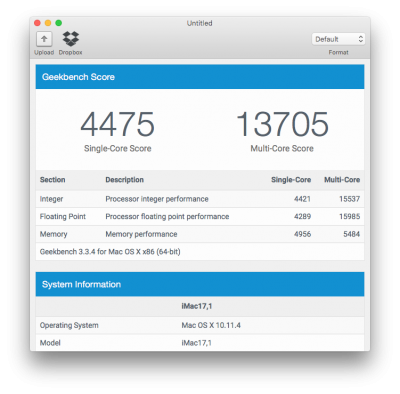- Joined
- Dec 27, 2015
- Messages
- 53
- Motherboard
- Gigabyte GA-EP45-UD3R 1.0/F12
- CPU
- Q9650
- Graphics
- GTX 750 Ti
- Mac
- Mobile Phone
Had a scary experience when updating via the App Store; I'm now downloading the combo update.
The App Store update took a long time to download, and longer to install. Then the trouble started: endless "spin-blink" cursor on a black screen, until the screen blank kicked in. I saw the disk light was still blinking, so I left it alone for a while (at least 2 hours). After that, I assumed it was stuck, so I hit the reset button.
Clover loaded normally, got the white-on-black Apple logo with the progress bar, then...spin blink. Spin blink, spin blink, spin blink...
Tried to boot the Recovery HD, which didn't work.
Tried my EC installer stick, ran Disk Utility, disk checked out OK. Err...where's "Restore from Time Machine"? When I quit, I got the Startup Disk prefpane, which said that my main HD was now running 10.11.4. Rebooted. Same result as above.
Finally threw in the towel and reinstalled 10.11.3, then re-ran MultiBeast 8.1. Note to self: do not select "Optional 3 Port Audio". It doesn't work. Remount EFI, edit config.plist, reboot. Audio's OK now.
Oh, and one other thing: I had updated Clover to build 3354 before this mess started. Will stick with 3320 for the second try...also disconnect extra USB stuff, including the Bluetooth dongle. And don't be running other apps "while you wait"...
Edit: After running the combo update, I can only boot in Safe Mode, which kills the audio and slows graphics to a crawl. Otherwise, spin blink, spin blink, spin blink... Tried manually removing the nVidia web drivers, which didn't help. CUDA seems unaffected.
Tried manually removing the nVidia web drivers, which didn't help. CUDA seems unaffected.
The App Store update took a long time to download, and longer to install. Then the trouble started: endless "spin-blink" cursor on a black screen, until the screen blank kicked in. I saw the disk light was still blinking, so I left it alone for a while (at least 2 hours). After that, I assumed it was stuck, so I hit the reset button.
Clover loaded normally, got the white-on-black Apple logo with the progress bar, then...spin blink. Spin blink, spin blink, spin blink...
Tried to boot the Recovery HD, which didn't work.
Tried my EC installer stick, ran Disk Utility, disk checked out OK. Err...where's "Restore from Time Machine"? When I quit, I got the Startup Disk prefpane, which said that my main HD was now running 10.11.4. Rebooted. Same result as above.
Finally threw in the towel and reinstalled 10.11.3, then re-ran MultiBeast 8.1. Note to self: do not select "Optional 3 Port Audio". It doesn't work. Remount EFI, edit config.plist, reboot. Audio's OK now.
Oh, and one other thing: I had updated Clover to build 3354 before this mess started. Will stick with 3320 for the second try...also disconnect extra USB stuff, including the Bluetooth dongle. And don't be running other apps "while you wait"...
Edit: After running the combo update, I can only boot in Safe Mode, which kills the audio and slows graphics to a crawl. Otherwise, spin blink, spin blink, spin blink...
 Tried manually removing the nVidia web drivers, which didn't help. CUDA seems unaffected.
Tried manually removing the nVidia web drivers, which didn't help. CUDA seems unaffected.
Last edited: