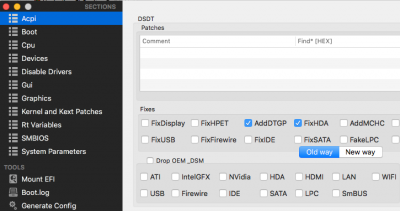- Joined
- Jan 24, 2016
- Messages
- 2
- Motherboard
- Dell XPS 8300
- CPU
- Intel Core i7
- Graphics
- Nvidia GeForce 560 ti
- Mac
- Classic Mac
- Mobile Phone
Hi,
I'm new to everything Hackintosh and I'm having issues trying to get my audio to work. I've installed the way suggested by tonymac here for El Capitan, I'm up and running, but I'm not having much luck with Audio and a few other items.
My system is:
Dell XPS 8300
Core-i7
16GB
60gb SSD (temporary for testing)
Audio: Realtek (High Def Audio) ALC 887 HD
I chose what appeared to be obvious in Multibeast, but the driver hasn't installed and worked - (the driver appeared to be listed).
Another user SA5UK3 has had several versions working great with OSX, but his guide is a little confusing and sometimes out of date, making it hard to follow.
http://www.tonymacx86.com/yosemite-...uccess-idell-xps-8300-yosemite-10-10-4-a.html
(I'd love to contact him, but you need 75 posts before you can directly message here sadly.)
Can anyone here help please?
Thanks, Jay.
I'm new to everything Hackintosh and I'm having issues trying to get my audio to work. I've installed the way suggested by tonymac here for El Capitan, I'm up and running, but I'm not having much luck with Audio and a few other items.
My system is:
Dell XPS 8300
Core-i7
16GB
60gb SSD (temporary for testing)
Audio: Realtek (High Def Audio) ALC 887 HD
I chose what appeared to be obvious in Multibeast, but the driver hasn't installed and worked - (the driver appeared to be listed).
Another user SA5UK3 has had several versions working great with OSX, but his guide is a little confusing and sometimes out of date, making it hard to follow.
http://www.tonymacx86.com/yosemite-...uccess-idell-xps-8300-yosemite-10-10-4-a.html
(I'd love to contact him, but you need 75 posts before you can directly message here sadly.)
Can anyone here help please?
Thanks, Jay.