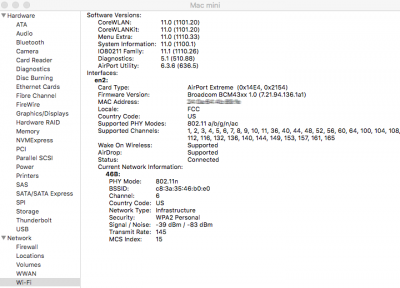Thanks for quick support, I will try all your recommendations and I will report back today in the afternoon.
So this is what I get after a three clean install,
On first I try this combination
and
and the result was , no 5 GHz, "Third party adapter" instead "AirPort Extreme" on Card Type in System Information.
On second I try this combination
BrcmPatchRAM2.kext in EFI/...10.11/
SSDT-4.aml in EFI/CLOVER/ACPI/patched/
and
FakePCIID_Broadcom_WiFi.kext
FakePCIID.kext from debug and also from release
in in EFI/...10.11/
somehow in the end I get that 5 GHz in my WIFI, so i made a zip from clover in refi to have that for a clean install.
On third try I go with setting from previous to see if is good.
BrcmPatchRAM2.kext in EFI/...10.11/
SSDT-4.aml in EFI/CLOVER/ACPI/patched/
and
FakePCIID_Broadcom_WiFi.kext
FakePCIID.kext from release
in in EFI/...10.11/
and result was no 5 GHz, in the end I put in EFI/..../kexts/10.11/
BrcmFirmwareData.kext
I tinkered with config.plist on BCM94352 5 GHz from KextToPatch (changed from US to GB to FR) and in the end I got that 5 GHz frequency, no more XT in country code or "Third Party Adapter".
So I do not know what triggered that change, one kext from kexts/10.11/, me changing Country Code.
it seems is like sound on 3.5 mm jack, some time is OK some time is not OK, my wifi card is most definitely an XT variant (what country code is that ?).
What bother me is not be able to make clean install with 5 GHz on it, it seems I alway need to thinker with kexts and Country codes in config.plist to get this frequency working.
I do get something curios in the end with this wifi card, on 2.4 GHz with 802.11.n router at 2 meters from it I get only 144 Mbps, and on 5 GHz on 450 Mbps possible connection I get only 300 Mbps, but here is a some distance.
So this is my experience till now with this card.
My magic mouse still have weird comportment sometimes, especially when a copy instance is involved or an install that involve a big copy operation. Sun after that operation is ended mouse begin to be normal in comportment, almost like a wired mouse.

my config now is that from attachment
View attachment 175424
I noticed two things:
1. Your BrcmPatchRAM2.kext is bigger than BrcmPatchRAM2.kext from RehabMan-FakePCIID-2016-0201.zip, on my config I use yours but I do not know what is more OK to use.
2. My SSDT-3.aml (from your zip) is smaller than yours (Sebinouse_20151101.zip), again what is different, apart the size

That's all, for now.