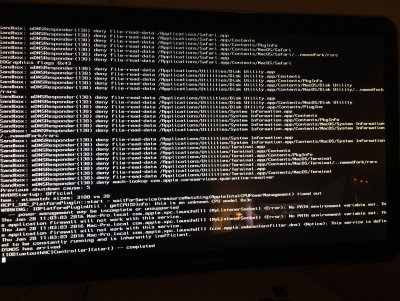- Joined
- Jul 23, 2012
- Messages
- 2
- Motherboard
- gigabyte x79 ud-3
- CPU
- intel i7 3820
- Graphics
- nvidia gtx 460 zotac
- Mac
- Classic Mac
- Mobile Phone
Hi
We have build our second hackintosh with following components:
Intel I7 4790
Gigabyte GA-Z97x Gaming 3
Kingston HyperX Fury 1866 CL10 16 gb Samsung SSD 850 EVO 250 Gb
We have followed the instructions for Install OS X EL Capitan guide:
Gigabyte Nvidia GTX 960 GV-N960WF2OC-2GD
Bios setting:
Load optimized default
Disabled - VT-d
CFG-Lock- NOT found
Disabled - Secure boot mode
Set OS - Other OS
ACHI-SATA
Changed display in BIOS to IGFX
Boot up with a tip in the forum option "dart=0 nv_disable=1 - else it wont work
option "dart=0 nv_disable=1 - else it wont work
Starting install El Capitan
after install boot problems every time, even when using option "dart=0 nv_disable=1
any one with some great ideas to solve this
We have build our second hackintosh with following components:
Intel I7 4790
Gigabyte GA-Z97x Gaming 3
Kingston HyperX Fury 1866 CL10 16 gb Samsung SSD 850 EVO 250 Gb
We have followed the instructions for Install OS X EL Capitan guide:
Gigabyte Nvidia GTX 960 GV-N960WF2OC-2GD
Bios setting:
Load optimized default
Disabled - VT-d
CFG-Lock- NOT found
Disabled - Secure boot mode
Set OS - Other OS
ACHI-SATA
Changed display in BIOS to IGFX
Boot up with a tip in the forum
Starting install El Capitan
after install boot problems every time, even when using option "dart=0 nv_disable=1
any one with some great ideas to solve this