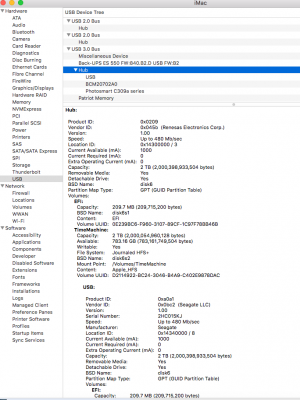- Joined
- Sep 26, 2012
- Messages
- 1
- Motherboard
- Gigabyte GA-Z97x-UD7-TH.
- CPU
- 3.99 GHz Intel Core i7
- Graphics
- NVIDIA GeForce GT 740 2047 MB
- Mac
- Classic Mac
- Mobile Phone
Install fine from Apple updater. Needed to start in safe mode and manually install new NVIDIA drivers. Reinstalled Toledo's Audio_cloverALC-110_v1.0l.command. Audio working.
USB 3 working on front panel, Running at USB 2 on rear panel. Had it working in from methods used here
http://www.tonymacx86.com/el-capitan-desktop-support/172337-el-capitan-usb-issues-possible-fix.html
So - All else OK. USB 3 Rear panel running at USB 2 is my only issue.
USB 3 working on front panel, Running at USB 2 on rear panel. Had it working in from methods used here
http://www.tonymacx86.com/el-capitan-desktop-support/172337-el-capitan-usb-issues-possible-fix.html
So - All else OK. USB 3 Rear panel running at USB 2 is my only issue.