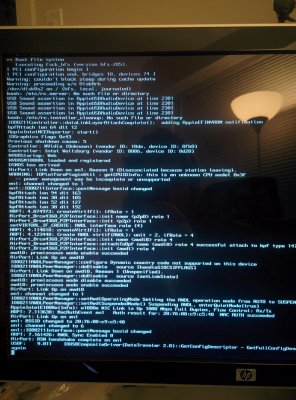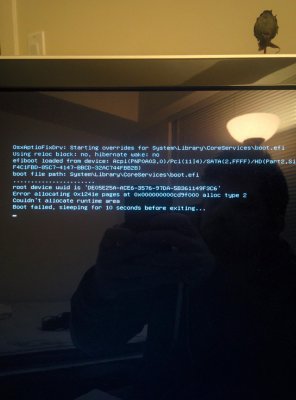- Joined
- Nov 24, 2015
- Messages
- 51
- Mac
- Classic Mac
- Mobile Phone
Bill Stewarts X99 Audio/Animation Workstation Build: ASUS-X99-A USB 3.0 - i7 5820k - GTX 980ti - G.Skill 32GB


Components:
MOBO: ASUS X99-A USB 3.0
http://www.newegg.com/Product/Product.aspx?Item=N82E16813132261
CPU: Intel i7 5820k
http://www.newegg.com/Product/Product.aspx?Item=N82E16819117402
GPU: ASUS GTX 980ti STRIX
http://www.newegg.com/Product/Product.aspx?Item=N82E16814121972t
RAM: G.SKILL Ripjaw DDR4 32GB 2133MHz
http://www.newegg.com/Product/Product.aspx?Item=9SIA0AJ3SR5628
CASE: Fractal Design - Define R4
http://www.newegg.com/Product/Product.aspx?Item=N82E16811352020
CPU COOLER: be quiet! Pure Rock CPU Cooler
http://www.newegg.com/Product/Product.aspx?Item=9SIA68V2326642
PSU: EVGA Supernova 750W 80 PLUS GOLD
http://www.newegg.com/Product/Product.aspx?Item=N82E16817438017
WIFI: TP-Link ARCHER DUAL BAND Wireless PCI Express (AC)
http://www.newegg.com/Product/Product.aspx?Item=N82E16833704237[/URL]
[B]FIREWIRE: StarTech 3 Port FW Card - PEX1394B3
[/B][amazon]http://www.amazon.com/StarTech-com-Express-FireWire-Adapter-PEX1394B3/dp/B000WCT5HK[/amazon]
[B]SSD: Samsung EVO 850 500GB[/B]
[NEWEGG]http://www.newegg.com/Product/Product.aspx?Item=9SIA12K2GN1590
OSX - Yosemite - App Store
Comments
Background
I'm building this computer for a friend. His purpose for the build is audio production and 3D animation work. I haven't built a Hackintosh in about 5 years so I'm nervous and excited for the challenge.
I'll be referring to several successful X99 build guides as well as this video:
[video=youtube;jOS42OcQLPw]https://www.youtube.com/watch?v=jOS42OcQLPw&index=17&list=PLmW_rUl3J-Wtje2EQoQICv8bBTEJSDpis[/video]
I'll be updating this guide as I go, I'm creating my Unibeast USB stick as I type. Feel free to ask any questions or offer any tips.
What is working so far (after following the steps in that video):
- Audio
- Wifi
- Firewire
- iMessage
Not working:
- USB 3.0!!!