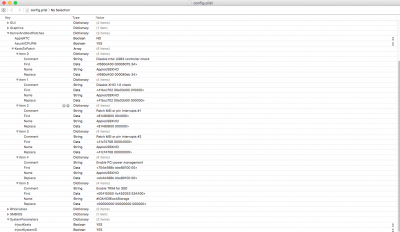RehabMan
Moderator
- Joined
- May 2, 2012
- Messages
- 181,058
- Motherboard
- Intel DH67BL
- CPU
- i7-2600K
- Graphics
- HD 3000
- Mac
- Mobile Phone
Thank you! But I've already patched native AppleHDA.kext with audio_realtekALC-110 script. Then (because the script couldn't detect my EFI partition with Clover's files) I installed this patched .kext from desktop and cleared kexts cache with Kext Wizard. Also I removed all ALC892 patches from clever's config.plist. Maybe that was all the cache problem, but I've tried clear it with Kext Wizard before..
Please provide files requested in post #29.