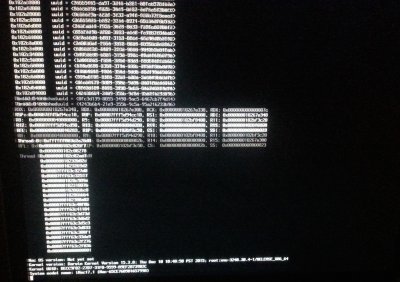- Joined
- Jan 31, 2014
- Messages
- 32
- Motherboard
- Dell Inspiron 13 5368 - Clover UEFI
- CPU
- i3-6100U
- Graphics
- HD 520, 1920x1080
I spent quite a bit of time on this, so I hope this benefits someone...
What's Working/Included:
- Audio
- Proper USB's/Customized SSDT-USB.dsl
- Ethernet
- GPU with full Acceleration
- Memory Recognition
What's Not Working:
I'm not sure... I think everything works. If you find something that does't work I'll fix it.
BIOS Setting:
Note 2, Use the latest BIOS, at the time of writing it is F6e
Installing Mac OS X:
General:
Audio:
*Ran out of time, I'll finish this guide soon*
View attachment Untitled.tiffView attachment Untitled3.tiffView attachment Untitled2.tiff
What's Working/Included:
- Audio
- Proper USB's/Customized SSDT-USB.dsl
- Ethernet
- GPU with full Acceleration
- Memory Recognition
What's Not Working:
I'm not sure... I think everything works. If you find something that does't work I'll fix it.
BIOS Setting:
- BIOS Features
- Fast Boot = Disabled
- Windows 8/10 Features = Other OS
- Storage Boot Option Control = UEFI Only
- Other PCI Device ROM Priority = UEFI Only
- Peripherals
- Intel Platform Trust Technology (PPT) = Disabled
- Legacy USB Support = Disabled
- XHCI Hand-off = Enabled
- Super IO Configuration
- Serial Port 1 = Disabled
- Parallel Port = Disabled
- SATA Configuration
- SATA Mode Selection = AHCI
- Aggressive LPM Support = Disabled
- Chipset
- VT-d = Disabled
- High Precision Timer = Disabled
- IOAPIC 24-119 Entries = Disabled
- Power Management
- ErP = Enabled
- Soft-Off by PWR-BTTN = Delay 4 Sec.
Note 2, Use the latest BIOS, at the time of writing it is F6e
Installing Mac OS X:
- Follow the UniBeast Guide.
- Place the latest FakeSMC.kext from here, in the EFI folder of the installer (EFI/CLOVER/kexts/Other).
- Place the latest USBInjectAll.kext from here, in the EFI folder of the installer (EFI/CLOVER/kexts/Other).
- Place the latest RealtekRTL8111.kext from here, in the EFI folder of the installer (EFI/CLOVER/kexts/Other).
- Remove VBoxHfs-64.efi from (EFI/CLOVER/drivers64UEFI), then place HFSPlus.efi from here, in the same folder.
- Make sure InjectATI is set to true in the config.plist, this can be done with Clover Configurator or with a Plist Editor.
- Make sure FBName is set to "Radeon" without the quotes, in the config.plist, this can be done with Clover Configurator or with a Plist Editor. It will be found under the Graphics Section.
- Make sure ATI FakeID is set to 0x67B01002 in the config.plist, this can be done with Clover Configurator or with a Plist Editor. It will be found under the Devices Section.
- Install it!
- Continue the Guide.
General:
- Boot to your installation using the USB installer.
- Install Clover to your installation, then mount the EFI of the USB Installer.
- Copy the config.plist from the USB Installer, to your installation.
- Use the IOAPIC Patch found here.
- Use the SMBIOS found here.
- Use your favourite kext installer to Install FakeSMC.kext and RTL8111.kext.
- Place USBInjectAll.kext into (EFI/CLOVER/kexts/10.11) on your installation.
- Reboot without USB Installer.
Audio:
- Use the Clover DSDT patch found here, under the audio section. Then reboot.
- Mount your EFI.
- Run audio_CloverALC-110.command. Reboot.
*Ran out of time, I'll finish this guide soon*
View attachment Untitled.tiffView attachment Untitled3.tiffView attachment Untitled2.tiff
Last edited: