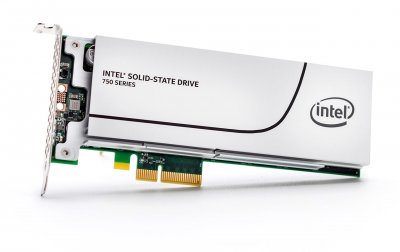You are using an out of date browser. It may not display this or other websites correctly.
You should upgrade or use an alternative browser.
You should upgrade or use an alternative browser.
OS X Driver for NVMe M.2 Solid State Drives Released
- Thread starter tonymacx86
- Start date
- Status
- Not open for further replies.
- Joined
- Jun 6, 2014
- Messages
- 4
Hmmm. I can only boot once from the M.2 drive using the onboard slot on my mobo, i then get the no entry symbol. I've found that I need to use the bootflag usekernelcache=no to be able to boot and reboot using the M.2 drive as the boot drive. To fix the no entry issue I boot from a regular sata SSD and rebuild kext cache and repair permissions. Add the flag usekernelcache=no to your Clover config and I can boot with no issues using the M.2 drive at the boot device. If anyone has some insight about why the cache gives the no entry for boot after the 2nd boot, please do share. Thanks !!
- Joined
- Feb 13, 2012
- Messages
- 19
- Motherboard
- Asus X99-E WS USB3.1
- CPU
- i7 5820K
- Graphics
- Nvidia GTX980 4G
- Mac
- Mobile Phone
Excellent! Thanks for this drive. The intel 750 worked awesome.
Attachments
- Joined
- Jun 6, 2014
- Messages
- 4
I will need to do more testing to confirm but it seemed like a shutdown would break it from booting for me, but I didn't try restarting 10 times. Maybe 5 including a power down, and disconnecting the power cable, waiting 30 seconds, plugging the power back in and the hack still booted from the PCIE drive using the onboard mobo slot.
- Joined
- Jun 6, 2014
- Messages
- 4
The usekernelcache=no flag isn't fool proof... I think. Just got the no entry again. Although I was trying to install a PCIE raid card and that might have tripped it up. Usually was able to get the drive booting again just by repairing permissions and rebuilding kext cache. Only after reinstalling the NVME kext in S/L/E and L/E I was finally able to boot the PCIE SSD again in addition to repairing permissions and rebuilding kext cache. I've rebooted and powered off over 10 times and it has booted off the PCIE SSD each time with no additional issues.
I'm a hack so I just keep swinging till **** works or breaks. Not sure if everything I did is required or not, just outlining my steps in hopes that it can help others.
Just ordered the Intel 750 PCIE drive so will give that a go once it gets in.
I'm a hack so I just keep swinging till **** works or breaks. Not sure if everything I did is required or not, just outlining my steps in hopes that it can help others.
Just ordered the Intel 750 PCIE drive so will give that a go once it gets in.
- Joined
- Feb 13, 2012
- Messages
- 19
- Motherboard
- Asus X99-E WS USB3.1
- CPU
- i7 5820K
- Graphics
- Nvidia GTX980 4G
- Mac
- Mobile Phone
Yes, and make sure you put it into a at least 4X PCI-E 3.0 slot.
- Joined
- Feb 13, 2012
- Messages
- 19
- Motherboard
- Asus X99-E WS USB3.1
- CPU
- i7 5820K
- Graphics
- Nvidia GTX980 4G
- Mac
- Mobile Phone
The usekernelcache=no flag isn't fool proof... I think. Just got the no entry again. Although I was trying to install a PCIE raid card and that might have tripped it up. Usually was able to get the drive booting again just by repairing permissions and rebuilding kext cache. Only after reinstalling the NVME kext in S/L/E and L/E I was finally able to boot the PCIE SSD again in addition to repairing permissions and rebuilding kext cache. I've rebooted and powered off over 10 times and it has booted off the PCIE SSD each time with no additional issues.
I'm a hack so I just keep swinging till **** works or breaks. Not sure if everything I did is required or not, just outlining my steps in hopes that it can help others.
Just ordered the Intel 750 PCIE drive so will give that a go once it gets in.
In my opinion, do not put the kext into S/L/E or L/E, just let clover inject it. I doubted the system would load the kext on an unknown device before the kext be loaded.
BTW: the clover option "Inject Kexts" will cause some issues. Clover would not inject the kext when it detected the system has a same kext which would not be loaded when the system was booting.
Sorry for my English.
- Joined
- Feb 20, 2011
- Messages
- 195
- Motherboard
- Asus Maximus Hero XI Z390
- CPU
- i9-9900K
- Graphics
- RX 560
- Classic Mac
- Mobile Phone
I've been using this driver for a week now with system 10.11.2 and a Samsung SM951 (nvme), installing it via the Clover kext injection.
Everything works fine except that at shutdown it often crashes leading to the system message that a problem occurred at the next boot.
Has anyone else seen this problem ?
The only other place I found this mentioned is here :
http://www.apple-art.com/NVMe-for-Mac-Pro-5-1_10916299-10.html
Enclosed is my crash log showing that the NVMe kext is at the origin of the problem, in case anyone has an idea ...
View attachment crash nvme.txt
Everything works fine except that at shutdown it often crashes leading to the system message that a problem occurred at the next boot.
Has anyone else seen this problem ?
The only other place I found this mentioned is here :
http://www.apple-art.com/NVMe-for-Mac-Pro-5-1_10916299-10.html
Enclosed is my crash log showing that the NVMe kext is at the origin of the problem, in case anyone has an idea ...
View attachment crash nvme.txt
- Status
- Not open for further replies.
Copyright © 2010 - 2024 tonymacx86 LLC