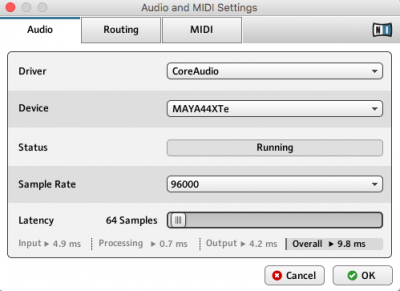- Joined
- Apr 26, 2014
- Messages
- 146
- Motherboard
- MSI X79A-GD45
- CPU
- E5-2696v2
- Graphics
- RX 570
- Mac
- Classic Mac
Hi folks. For those still looking for a good, fast and cheap internal audio card I'm here to confirm the ESI Maya 44 XTe (PCI express) works I'm running El Capitan 10.11.2 and the driver I've found on ESI Audio website is quite outdated (2013) but it works fine, the card shows up normally in system profiler and all the 4 inputs and 4 outputs are listed. There's also a little app to configure the card, it works too but a little bug with graphics (not showing faders level bar) but all functions e.g. sample rate, routing, mute, level are OK. Apple Audio Midi configuration's app sees the card and all options are available. I'm using this audio card mainly for Guitar Rig5 in my headphones, lot of fun and extremely low latency, I can change sample rate on-the-fly no need to restart the application, changes take place instantly and audio quality is very good. For what I payed for I'm very satisfied
I'm running El Capitan 10.11.2 and the driver I've found on ESI Audio website is quite outdated (2013) but it works fine, the card shows up normally in system profiler and all the 4 inputs and 4 outputs are listed. There's also a little app to configure the card, it works too but a little bug with graphics (not showing faders level bar) but all functions e.g. sample rate, routing, mute, level are OK. Apple Audio Midi configuration's app sees the card and all options are available. I'm using this audio card mainly for Guitar Rig5 in my headphones, lot of fun and extremely low latency, I can change sample rate on-the-fly no need to restart the application, changes take place instantly and audio quality is very good. For what I payed for I'm very satisfied Look at the attachement, less than 10 milliseconds for the COMPLETE ROUND TRIP, processing time is ridiculous less than ONE millisecond, 96Khz sampling rate and only 64 samples buffer neither glitches nor stuttering, good job ESI Audio
Look at the attachement, less than 10 milliseconds for the COMPLETE ROUND TRIP, processing time is ridiculous less than ONE millisecond, 96Khz sampling rate and only 64 samples buffer neither glitches nor stuttering, good job ESI Audio
Edit graphic level bar(s) works opening the app in 32bit mode
Edit graphic level bar(s) works opening the app in 32bit mode