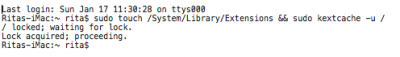Hi,
please excuse me if this is the wrong thread to post my question. If so i would appreciate if you can point me to the right one.
I am trying to get a USB Bluetooth Dongle with Broadcom Chip (and supported USB ID's) working on a real MacBook PRO Retina under 10.11.
I tried to follow the instructions at
https://github.com/the-darkvoid/BrcmPatchRAM/blob/master/README-Mac.md
but it looks like 10.11 does not allow this method anymore. Anyway after following the instructions my system.log looks like:
Jan 25 08:32:45 Raouls-MacBook-Pro com.apple.kextd[47]: ERROR: invalid signature for com.no-one.BrcmPatchRAM2, will not load
Jan 25 08:43:33 Raouls-MacBook-Pro com.apple.kextcache[1553]: BrcmPatchRAM2.kext has invalid signature; omitting.
Jan 26 15:29:07 localhost com.apple.kextd[47]: ERROR: invalid signature for com.no-one.BrcmPatchRAM2, will not load
The bluetooth adaptor is recognized by OSX, it also sees new devices, but after pairing it will not connect anymore. Tried this with Magic Mouse as well as iPhone. I can see that the broadcom dongle does not get its firmware update (v14 4096) as expected from the output in system.log
.
So my question: is there an updated description how to use this on a real MAC ? Or what did i do wrong, would the injector kext work?
Any help would be appreciated.
thanks,
Raoul