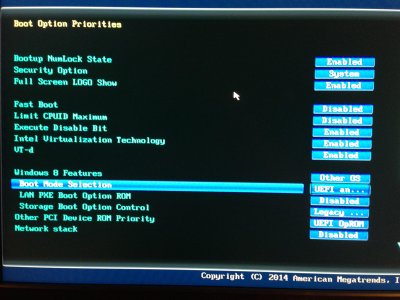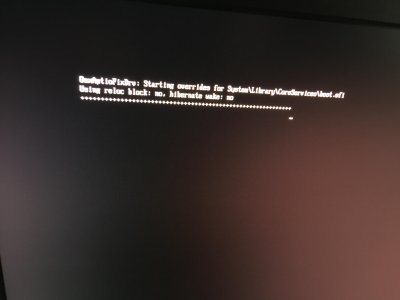- Joined
- Dec 14, 2015
- Messages
- 14
- Motherboard
- Gigabyte H97N Wifi
- CPU
- Core i7 4790K
- Graphics
- GTX 980 Ti
- Mac
- Classic Mac
- Mobile Phone
I recently built a Windows 10 PC into a mini-ITX with H97N-WIFI mobo, i7-4790K CPU, and GTX 980 Ti GPU. I followed the clear instructions to Hector's build, thanks for the thorough write up, updated BIOS from F7 to F8, no issues; created the bootable USB installer for El Capitan 10.11.2 and loaded MultiBeast and the assortment of related files per instructions to Hector. I disconnected several SSD drives devoted to Windows, left a fourth SSD connected to house Mac OS X, also disconnected the GTX 980 Ti, this to simplify the basic install, but also to provide greater physical access to the mobo while testing. (At one point I lost total access to BIOS, shorting the pins to Clear CMOS didn't do it, disconnecting all drives didn't do it, had to pull the CMOS battery for 1/2 hour before bringing BIOS back. Cabling for 5 SSDs and the rest inside mini-ITX and this GTX card is super tight, so figured leaving things open and pared down was the most efficient workflow, no?) I then configured BIOS settings, only ran into a couple questions there.
By the checkbox, 'BIOS Features > Boot Option Priorities <--- Set this to the UEFI version of the UniBeast USB tumb drive' my BIOS Features tab has 'Boot Option Priorities' at the top, but then I see no option displayed (see attached photo, ignore Boot Option Priority setting, this was changed to UEFI only). Given the USB installer was recognized on restart POST F12, I figure it's a non-issue, yes?
The second question is more to confirm I got this right, 'BIOS Features > VT-d Disable <--- for non K processors...' My processor is Intel Core i7 4790K, so I left this Enabled, correct?
On restart I reached the Clover screen and encountered another minor question, what to do with 'nv_disable=1'. Since I left the GTX 980 Ti card out, I figured this wouldn't be necessary, could first install the Nvidia drivers per instructions, then connect the card and all should be good, no? For what it's worth, I'm unclear how to invoke the 'nv_disable=1' command line. I tried doing this in Shell, but this didn't seem to take. I tried hitting the space bar in Clover and looking for that flag, thought I saw something like this before, but couldn't find it again. Thanks for a tip and for clarification if this even matters in my case.
Okay, so I then forged ahead and attempted launching from the bootable USB, Apple logo came up, progress bar ran through all the way and hung there for an hour. I then ran in verbose mode and repeated the exercise, taking a photo at the end (see attached). Thanks for guidance!
If I've been overly verbose, sorry for the time suck, but reading the forum rules it seems the easiest way to get clear answers here is to provide equal clarity in posing the questions. Big thanks in advance.
P.S. BTW, I noticed if you attempt selecting two images at a time for uploading, the Manage Attachments utility somehow rotates both images 180°, weird, thought it worth pointing out.
By the checkbox, 'BIOS Features > Boot Option Priorities <--- Set this to the UEFI version of the UniBeast USB tumb drive' my BIOS Features tab has 'Boot Option Priorities' at the top, but then I see no option displayed (see attached photo, ignore Boot Option Priority setting, this was changed to UEFI only). Given the USB installer was recognized on restart POST F12, I figure it's a non-issue, yes?
The second question is more to confirm I got this right, 'BIOS Features > VT-d Disable <--- for non K processors...' My processor is Intel Core i7 4790K, so I left this Enabled, correct?
On restart I reached the Clover screen and encountered another minor question, what to do with 'nv_disable=1'. Since I left the GTX 980 Ti card out, I figured this wouldn't be necessary, could first install the Nvidia drivers per instructions, then connect the card and all should be good, no? For what it's worth, I'm unclear how to invoke the 'nv_disable=1' command line. I tried doing this in Shell, but this didn't seem to take. I tried hitting the space bar in Clover and looking for that flag, thought I saw something like this before, but couldn't find it again. Thanks for a tip and for clarification if this even matters in my case.
Okay, so I then forged ahead and attempted launching from the bootable USB, Apple logo came up, progress bar ran through all the way and hung there for an hour. I then ran in verbose mode and repeated the exercise, taking a photo at the end (see attached). Thanks for guidance!
If I've been overly verbose, sorry for the time suck, but reading the forum rules it seems the easiest way to get clear answers here is to provide equal clarity in posing the questions. Big thanks in advance.
P.S. BTW, I noticed if you attempt selecting two images at a time for uploading, the Manage Attachments utility somehow rotates both images 180°, weird, thought it worth pointing out.