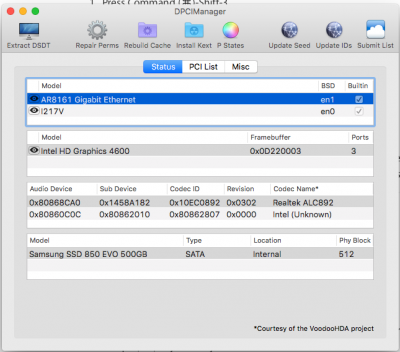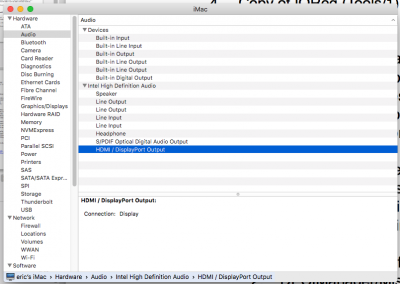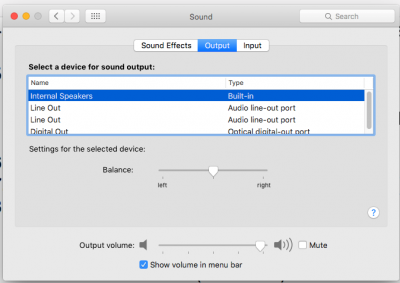- Joined
- Apr 30, 2012
- Messages
- 24
- Motherboard
- GA H97N-Wifi
- CPU
- i5-4590
- Graphics
- HD4600
- Mac
- Classic Mac
- Mobile Phone
I'm trying to get HDMI Audio working on a fresh El Capitan install, but am a little confused of what I need to do.
I followed the guide here to install ElCapitan, including the manual process (no Multibeast) for updating the DSDT and SSDT files.
I downloaded and ran the audio_cloverALC-110.zip and that enabled my 1/8" audio jacks, but I still do not get any HDMI, or any HDMI audio options in my System Information.
When I ran the audio_cloverALC-110_v1.0n10.command script, one of the things it listed was something about HD4600 HDMI. However, reading through this forum seems to indicate a much more manual process. I'm not sure, however, if the steps presented here are instead of running the script, or in addition to.
My build:
Gigabyte H97N-Wifi
i5-4590
8G Ram
500G SSD
Using the integrated graphics
I found the link for the ssdt_Hdmi-hd4600_AirPlay so I tried to copy the SSDT-1.aml to the EFI/CLOVER/ACPI/patched folder, and now I do see an AirPlay icon in the menu bar and a new HDMI output option in my System Information, but still no HDMI in my Sound preference pane (so I am unable to select HDMI as an Audio output).
Is there something additional I need to do to enable the HDMI Audio?
Thanks,
Eric
I followed the guide here to install ElCapitan, including the manual process (no Multibeast) for updating the DSDT and SSDT files.
I downloaded and ran the audio_cloverALC-110.zip and that enabled my 1/8" audio jacks, but I still do not get any HDMI, or any HDMI audio options in my System Information.
When I ran the audio_cloverALC-110_v1.0n10.command script, one of the things it listed was something about HD4600 HDMI. However, reading through this forum seems to indicate a much more manual process. I'm not sure, however, if the steps presented here are instead of running the script, or in addition to.
My build:
Gigabyte H97N-Wifi
i5-4590
8G Ram
500G SSD
Using the integrated graphics
I found the link for the ssdt_Hdmi-hd4600_AirPlay so I tried to copy the SSDT-1.aml to the EFI/CLOVER/ACPI/patched folder, and now I do see an AirPlay icon in the menu bar and a new HDMI output option in my System Information, but still no HDMI in my Sound preference pane (so I am unable to select HDMI as an Audio output).
Is there something additional I need to do to enable the HDMI Audio?
Thanks,
Eric