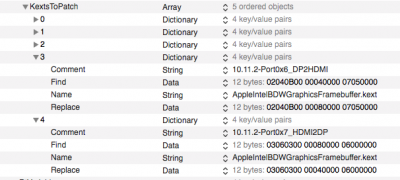- Joined
- Jun 18, 2012
- Messages
- 30
- Motherboard
- x61 Tablet
- CPU
- L7500
- Graphics
- x3100
- Mac
- Classic Mac
- Mobile Phone
toleda,
I just had to post and give a HUGE thank you for putting together this guide. Thanks to your considerable effort, I now have surround sound through the display port on my Lenovo TS140 (i3-4130, built-in 4400 graphics, Yosemite, Clover).
It took me a couple of days, and more than once I almost broke down and posted for help, but I made it. Looking back, I made it much more difficult than need be. If I had to do it again, I'd be done in 30 minutes - easy peasy. For me, the biggest challenge is wading though the mountain of data that isn't applicable to one's rig.
One suggestion - if you ever get around to updating the guide, say when 10.12 comes out, I think some Roman numerals and lowercase letters could really help out. Not just for the person using the guide, but for people providing support and answering questions. For example, you could just write, "The directions and files are at III. C. 2. i. a."
Thanks again for the guide and all the work.
I just had to post and give a HUGE thank you for putting together this guide. Thanks to your considerable effort, I now have surround sound through the display port on my Lenovo TS140 (i3-4130, built-in 4400 graphics, Yosemite, Clover).
It took me a couple of days, and more than once I almost broke down and posted for help, but I made it. Looking back, I made it much more difficult than need be. If I had to do it again, I'd be done in 30 minutes - easy peasy. For me, the biggest challenge is wading though the mountain of data that isn't applicable to one's rig.
One suggestion - if you ever get around to updating the guide, say when 10.12 comes out, I think some Roman numerals and lowercase letters could really help out. Not just for the person using the guide, but for people providing support and answering questions. For example, you could just write, "The directions and files are at III. C. 2. i. a."
Thanks again for the guide and all the work.