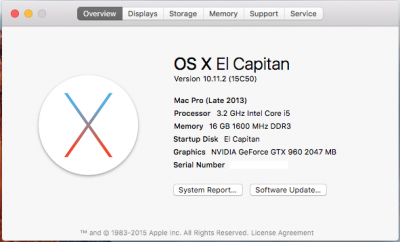upgrade to 10.11.2 went fine. prior to this upgrade everything worked perfectly, however now I get a kernal panic when waking from sleep... any suggestions?
Anonymous UUID: 4F341E8A-153F-900E-89EB-9A3DFC9978CA
Thu Dec 10 22:30:35 2015
*** Panic Report ***
panic(cpu 1 caller 0xffffff80003d155a): Kernel trap at 0xffffff80009000a8, type 14=page fault, registers:
CR0: 0x000000008001003b, CR2: 0x0000000000000000, CR3: 0x00000000095af000, CR4: 0x00000000001626e0
RAX: 0x0000000000000000, RBX: 0x0000000000000002, RCX: 0xffffff839f42c000, RDX: 0x00000000000026d6
RSP: 0xffffff83a8d03df8, RBP: 0xffffff83a8d03e00, RSI: 0x00000000e0000300, RDI: 0xffffff803ebfd800
R8: 0xffffff7f816c0070, R9: 0x0000000000000000, R10: 0x0000000000000000, R11: 0x000000000000001d
R12: 0xffffff803ebfd800, R13: 0xffffff8054405b80, R14: 0xffffff803ebfd800, R15: 0x0000000000000002
RFL: 0x0000000000010286, RIP: 0xffffff80009000a8, CS: 0x0000000000000008, SS: 0x0000000000000000
Fault CR2: 0x0000000000000000, Error code: 0x0000000000000002, Fault CPU: 0x1, PL: 0
Backtrace (CPU 1), Frame : Return Address
0xffffff83a8d03a80 : 0xffffff80002de792
0xffffff83a8d03b00 : 0xffffff80003d155a
0xffffff83a8d03ce0 : 0xffffff80003ef233
0xffffff83a8d03d00 : 0xffffff80009000a8
0xffffff83a8d03e00 : 0xffffff80008a39c4
0xffffff83a8d03e60 : 0xffffff800089bc14
0xffffff83a8d03ec0 : 0xffffff80008a8ed2
0xffffff83a8d03f00 : 0xffffff80008a9022
0xffffff83a8d03f40 : 0xffffff80008b40f1
0xffffff83a8d03f80 : 0xffffff80008b41e6
0xffffff83a8d03fb0 : 0xffffff80003cbf77
BSD process name corresponding to current thread: kernel_task
Boot args: dart=0 nvda_drv=1 slide=0
Mac OS version:
15C50
Kernel version:
Darwin Kernel Version 15.2.0: Fri Nov 13 19:56:56 PST 2015; root:xnu-3248.20.55~2/RELEASE_X86_64
Kernel UUID: 17EA3101-D2E4-31BF-BDA9-931F51049F93
__HIB text base: 0xffffff8000100000
System model name: iMac13,2 (Mac-FC02E91DDD3FA6A4)
System uptime in nanoseconds: 282915452542
last loaded kext at 106753854939: com.apple.driver.AppleHIDKeyboard 181 (addr 0xffffff7f829fc000, size 36864)
loaded kexts:
com.avast.AvastFileShield 2.1.0
com.avast.PacketForwarder 2.0
org.virtualbox.kext.VBoxNetAdp 5.0.10
org.virtualbox.kext.VBoxNetFlt 5.0.10
org.virtualbox.kext.VBoxUSB 5.0.10
com.nvidia.CUDA 1.1.0
org.virtualbox.kext.VBoxDrv 5.0.10
com.nvidia.web.GeForceWeb 10.0.9
com.nvidia.web.NVDAGK100HalWeb 10.0.9
com.nvidia.web.NVDAResmanWeb 10.0.9
com.paragon-software.filesystems.extfs 620.8.9
com.intel.driver.EnergyDriver 2.0
com.makemkv.kext.daspi 1.5
com.nvidia.NVDAStartupWeb 10.0.9
com.insanelymac.AtherosE2200Ethernet 2.0.0
org.hwsensors.driver.GPUSensors 1394
org.hwsensors.driver.LPCSensors 1394
com.insanelymac.driver.AppleIntelE1000e 3.2.4
org.hwsensors.driver.ACPISensors 1394
org.hwsensors.driver.CPUSensors 1394
org.netkas.driver.FakeSMC 1372
com.apple.driver.AppleHWSensor 1.9.5d0
com.apple.driver.AppleGraphicsDevicePolicy 3.7.7
com.apple.filesystems.autofs 3.0
com.apple.driver.AppleUSBStorageCoexistentDriver 3.7.1
com.apple.driver.AGPM 110.20.21
com.apple.driver.ApplePlatformEnabler 2.6.0d0
com.apple.driver.X86PlatformShim 1.0.0
com.apple.driver.AudioAUUC 1.70
com.apple.driver.AppleHDAHardwareConfigDriver 272.51.3
com.apple.driver.AppleHDA 272.51.3
com.apple.driver.AppleUpstreamUserClient 3.6.1
com.apple.driver.AppleMCCSControl 1.2.13
com.apple.driver.pmtelemetry 1
com.apple.iokit.IOUserEthernet 1.0.1
com.apple.iokit.IOBluetoothSerialManager 4.4.3f4
com.apple.Dont_Steal_Mac_OS_X 7.0.0
com.apple.driver.AppleOSXWatchdog 1
com.apple.driver.AppleHV 1
com.apple.driver.ACPI_SMC_PlatformPlugin 1.0.0
com.apple.driver.AppleIntelHD4000Graphics 10.1.2
com.apple.nvidia.NVDAStartup 10.0.8
com.apple.iokit.BroadcomBluetoothHostControllerUSBTransport 4.4.3f4
com.apple.driver.AppleLPC 3.1
com.apple.driver.AppleIntelFramebufferCapri 10.1.2
com.apple.driver.AppleIntelSlowAdaptiveClocking 4.0.0
com.apple.driver.AppleFIVRDriver 4.1.0
com.apple.driver.MaxTranserSizeOverrideDriver 3.7.1
com.apple.iokit.IOBluetoothUSBDFU 4.4.3f4
com.apple.iokit.SCSITaskUserClient 3.7.7
com.apple.driver.AppleRAID 5.0.0
com.apple.driver.AppleFileSystemDriver 3.0.1
com.apple.AppleFSCompression.AppleFSCompressionTypeDataless 1.0.0d1
com.apple.AppleFSCompression.AppleFSCompressionTypeZlib 1.0.0
com.apple.BootCache 38
com.apple.iokit.IOAHCIBlockStorage 2.8.5
com.apple.driver.AppleFWOHCI 5.5.2
com.apple.driver.AirPort.Brcm4360 1020.17.1a1
com.apple.driver.AppleAHCIPort 3.1.8
com.apple.driver.usb.AppleUSBEHCIPCI 1.0.1
com.apple.driver.AppleHPET 1.8
com.apple.driver.AppleACPIButtons 4.0
com.apple.driver.AppleRTC 2.0
com.apple.driver.AppleSMBIOS 2.1
com.apple.driver.AppleAPIC 1.7
com.apple.driver.AppleIntelCPUPowerManagementClient 218.0.0
com.apple.nke.applicationfirewall 163
com.apple.security.quarantine 3
com.apple.security.TMSafetyNet 8
com.apple.driver.AppleIntelCPUPowerManagement 218.0.0
com.apple.driver.AppleHIDKeyboard 181
com.apple.driver.IOBluetoothHIDDriver 4.4.3f4
com.apple.driver.AppleGraphicsControl 3.12.6
com.apple.iokit.IOUSBUserClient 900.4.1
com.apple.kext.triggers 1.0
com.apple.iokit.IOUSBMassStorageClass 4.0.2
com.apple.driver.DspFuncLib 272.51.3
com.apple.kext.OSvKernDSPLib 525
com.apple.iokit.IOSerialFamily 11
com.apple.driver.CoreCaptureResponder 1
com.apple.driver.AppleSMBusController 1.0.14d1
com.apple.iokit.IOSMBusFamily 1.1
com.apple.iokit.IONDRVSupport 2.4.1
com.apple.driver.IOPlatformPluginLegacy 1.0.0
com.apple.iokit.IOSurface 108.0.1
com.apple.driver.AppleSMBusPCI 1.0.14d1
com.apple.iokit.IOBluetoothHostControllerUSBTransport 4.4.3f4
com.apple.iokit.IOBluetoothFamily 4.4.3f4
com.apple.driver.X86PlatformPlugin 1.0.0
com.apple.driver.IOPlatformPluginFamily 6.0.0d7
com.apple.iokit.IOFireWireIP 2.2.6
com.apple.driver.AppleSMC 3.1.9
com.apple.iokit.IOAcceleratorFamily2 203.14
com.apple.AppleGraphicsDeviceControl 3.12.6
com.apple.driver.AppleHDAController 272.51.3
com.apple.iokit.IOGraphicsFamily 2.4.1
com.apple.iokit.IOHDAFamily 272.51.3
com.apple.iokit.IOSlowAdaptiveClockingFamily 1.0.0
com.apple.driver.AppleUSBAudio 302.15
com.apple.iokit.IOAudioFamily 204.3
com.apple.vecLib.kext 1.2.0
com.apple.driver.usb.IOUSBHostHIDDevice 1.0.1
com.apple.iokit.IOSCSIBlockCommandsDevice 3.7.7
com.apple.iokit.IOUSBMassStorageDriver 1.0.0
com.apple.driver.usb.AppleUSBHostCompositeDevice 1.0.1
com.apple.driver.usb.AppleUSBHub 1.0.1
com.apple.iokit.IOSCSIMultimediaCommandsDevice 3.7.7
com.apple.iokit.IOBDStorageFamily 1.8
com.apple.iokit.IODVDStorageFamily 1.8
com.apple.iokit.IOCDStorageFamily 1.8
com.apple.driver.AppleXsanScheme 3
com.apple.iokit.IOAHCISerialATAPI 2.6.2
com.apple.iokit.IOSCSIArchitectureModelFamily 3.7.7
com.apple.driver.AppleUSBMergeNub 900.4.1
com.apple.iokit.IOFireWireFamily 4.5.8
com.apple.iokit.IO80211Family 1110.26
com.apple.driver.mDNSOffloadUserClient 1.0.1b8
com.apple.driver.corecapture 1.0.4
com.apple.iokit.IOAHCIFamily 2.8.1
com.apple.iokit.IOUSBFamily 900.4.1
com.apple.driver.AppleEFINVRAM 2.0
com.apple.iokit.IONetworkingFamily 3.2
com.apple.driver.usb.AppleUSBEHCI 1.0.1
com.apple.driver.usb.AppleUSBXHCIPCI 1.0.1
com.apple.driver.usb.AppleUSBXHCI 1.0.1
com.apple.iokit.IOUSBHostFamily 1.0.1
com.apple.driver.AppleUSBHostMergeProperties 1.0.1
com.apple.driver.AppleEFIRuntime 2.0
com.apple.iokit.IOHIDFamily 2.0.0
com.apple.security.sandbox 300.0
com.apple.kext.AppleMatch 1.0.0d1
com.apple.driver.AppleKeyStore 2
com.apple.driver.AppleMobileFileIntegrity 1.0.5
com.apple.driver.AppleCredentialManager 1.0
com.apple.driver.DiskImages 417.1
com.apple.iokit.IOStorageFamily 2.1
com.apple.iokit.IOReportFamily 31
com.apple.driver.AppleFDEKeyStore 28.30
com.apple.driver.AppleACPIPlatform 4.0
com.apple.iokit.IOPCIFamily 2.9
com.apple.iokit.IOACPIFamily 1.4
com.apple.kec.Libm 1
com.apple.kec.pthread 1
com.apple.kec.corecrypto 1.0
Model: iMac13,2, BootROM IM131.010A.B05, 4 processors, Intel Core i7, 3.50 GHz, 32 GB, SMC 2.11f14
Graphics: Intel HD Graphics 4000, Intel HD Graphics 4000, Built-In
Graphics: NVIDIA GeForce GTX 650, NVIDIA GeForce GTX 650, PCIe, 2047 MB
Memory Module: BANK0/DIMM0, 8 GB, DDR3, 1600 MHz, Crucial Technology, BLS8G3D1609ES2LX0.
Memory Module: BANK1/DIMM0, 8 GB, DDR3, 1600 MHz, Crucial Technology, BLS8G3D1609ES2LX0.
Memory Module: BANK0/DIMM1, 8 GB, DDR3, 1600 MHz, Crucial Technology, BLS8G3D1609ES2LX0.
Memory Module: BANK1/DIMM1, 8 GB, DDR3, 1600 MHz, Crucial Technology, BLS8G3D1609ES2LX0.
AirPort: spairport_wireless_card_type_airport_extreme (0x14E4, 0x111), Broadcom BCM43xx 1.0 (7.21.94.136.1a1)
Bluetooth: Version 4.4.3f4 16616, 3 services, 27 devices, 1 incoming serial ports
Network Service: Ethernet, Ethernet, en0
PCI Card: Intel HD Graphics 4000, Graphics Controller, Built In
PCI Card: Intel 7 Series Chipset Family USB xHCI Host Controller, USB Controller, Built In
PCI Card: Intel 82579V Gigabit Network Controller, Ethernet Controller, Built In
PCI Card: Intel 7 Series Chipset Family USB Enhanced Host Controller #2, USB Controller, Built In
PCI Card: Realtek ALC898 Audio Controller, Audio Controller, Built In
PCI Card: Intel 7 Series Chipset Family USB Enhanced Host Controller #1, USB Controller, Built In
PCI Card: Intel 7 Series Chipset Family SATA Controller, AHCI Controller, Built In
PCI Card: Marvell 88SE9172 SATA Controller, AHCI Controller, Built In
Serial ATA Device: SanDisk SDSSDX240GG25, 240.06 GB
Serial ATA Device: SanDisk SDSSDX240GG25, 240.06 GB
Serial ATA Device: ATAPI iHAS120 X
Serial ATA Device: ATAPI iHOS104
Serial ATA Device: KingFast, 30.02 GB
Serial ATA Device: WDC WD20EURS-63S48Y0, 2 TB
Serial ATA Device: WDC WD20EARX-00PASB0, 2 TB
Serial ATA Device: SanDisk SDSSDRC032G, 32.02 GB
USB Device: USB 2.0 Bus
USB Device: Hub
USB Device: BRCM20702 Hub
USB Device: Bluetooth USB Host Controller
USB Device: USB 2.0 Bus
USB Device: Hub
USB Device: USB2.0 Hub
USB Device: USB2.0 Hub
USB Device: USB Storage
USB Device: USB Receiver
USB Device: USB 3.0 Bus
USB Device: USB3.0 Hub
USB Device: Miscellaneous Device
USB Device: USB2.0 Hub
USB Device: USB 3.0 Bus
USB Device: 4-Port USB 3.0 Hub
USB Device: My Book 1230
USB Device: 4-Port USB 3.0 Hub
USB Device: Photosmart C4200 series
Thunderbolt Bus:
 After studying for quite some time to configure my hardware I started two weeks ago from 10.6.3 via 10.6.8 to 10.11.1 last week. Just used the recent AppStore download and executed the upgrade and am running 10.11.2 now. Only needed to 'restore' the audio again. First steps were quite difficult, mostly caused by the volume of information that needed to be read and a bad USB stick. After being a real one all went fine. From my perspective I don't notice anything different between 10.11.2 and the previous version.
After studying for quite some time to configure my hardware I started two weeks ago from 10.6.3 via 10.6.8 to 10.11.1 last week. Just used the recent AppStore download and executed the upgrade and am running 10.11.2 now. Only needed to 'restore' the audio again. First steps were quite difficult, mostly caused by the volume of information that needed to be read and a bad USB stick. After being a real one all went fine. From my perspective I don't notice anything different between 10.11.2 and the previous version.