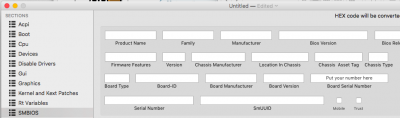- Joined
- Jul 13, 2011
- Messages
- 112
- Motherboard
- Gigabyte B550 Vision D
- CPU
- Ryzen 9 5900X
- Graphics
- RX 6900 XT
- Mac
- Classic Mac
- Mobile Phone
I think iMessage has me beat. At least on my own.
I've tried checking my serial, adding a UUID in my smbios, deleting files in user library, and lighed out/disbanded iMessage/iCloud but no luck.
I'm on a i7 6700k with a gigabyte z170mx board using the latest Clover in El
Capitan.
While I waited for the recommended broadcom card I used tethering on my hackintosh which worked so-so. As in I could use iMessage but only to mail-based iMessage adresses. Phone-based couldn't send.
Well yesterday my Broadcom card arrived. It works out of the box with wifi/bluetooth but now all the iMessage I try to send won't send. And all my contacts are marked as not registered.
When I turn off and on, all the messages I've sent from other devices appears, but not the ones I recieved.
What to do? The card is in the PCI-e X 1 slot BTW.
I've tried checking my serial, adding a UUID in my smbios, deleting files in user library, and lighed out/disbanded iMessage/iCloud but no luck.
I'm on a i7 6700k with a gigabyte z170mx board using the latest Clover in El
Capitan.
While I waited for the recommended broadcom card I used tethering on my hackintosh which worked so-so. As in I could use iMessage but only to mail-based iMessage adresses. Phone-based couldn't send.
Well yesterday my Broadcom card arrived. It works out of the box with wifi/bluetooth but now all the iMessage I try to send won't send. And all my contacts are marked as not registered.
When I turn off and on, all the messages I've sent from other devices appears, but not the ones I recieved.
What to do? The card is in the PCI-e X 1 slot BTW.