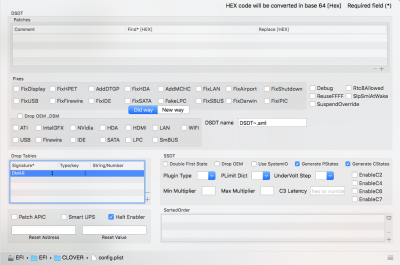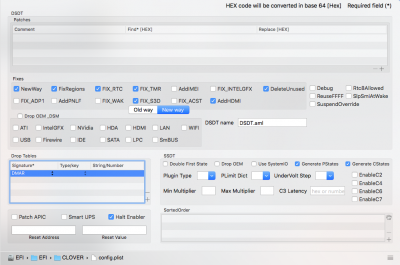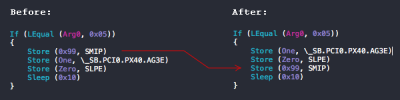- Joined
- Mar 11, 2010
- Messages
- 99
- Motherboard
- ASUS ROG MAXIMUS IX CODE
- CPU
- Intel i7 7700K
- Graphics
- Nvidia 1080 TI
- Mac
- Mobile Phone
My own patched or the one from GB?
My own patched has the speedstep states of the i7 930 in it, so you'd need edit those out.
Here:
View attachment 155315
Going Bald's doesn't have those.
It's at post nr 110
http://www.tonymacx86.com/el-capitan-desktop-support/174222-x58-cant-shut-down-11.html#post1118906
btw, do you have power management working on your nvidia card?
mine does not clock down to 300MHz like in windows, it stays at 731MHz or above.
I could never get AGPM to work.
I have been meaning to thank you;
I am currently using your "DSDT.aml," and my system has been shutting down, and rebooting like a champ.
Question is your system showing a full 1080p resolution during boot up? I have a Nvidia gtx 480, and I have tried everything to get this working. I think i'm going to upgrade my video card in a few weeks anyway, however I thought I would still ask...
Also can I remove the follow fixes from my config.plist:
AddDTGP_0001
FixHPET_0010
FixHDA_8000
FixIPIC_0040
which was recommended by tony, now that I'm using your DSDT.aml file?