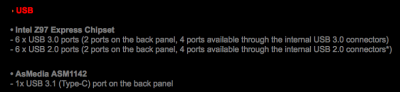- Joined
- Apr 7, 2014
- Messages
- 179
- Motherboard
- MSI Z370i Pro Gaming Carbon AC
- CPU
- i3-8100
- Graphics
- RX 460
- Mobile Phone
Hi hackmefrancis,
No I'm using the stock Intel cooler. This chip runs pretty cool (65w TDP). Under load it reaches 40-42*C.
You can see some more temps looking at post#1 screen shots of Intel Power Gadget. What motherboard are looking to get. If you have the need for multiple USB 3.0 devices ensure the USB Chipsets are Intel as there is a method to get them running at full speeds. Asmedia/Renasas/NEC will run at USB 2.0 speeds with no current fix. Just a heads up.
I was planning to build a mini-ITX for this CPU. And with those temps I think I'm gonna be OK with the stock cooler as it would be just for Web Development.
I currently have a mid-tower rig with i7-4790k and my idle temps are about 38-40C with stock cooler as well.
Anyway thanks for the heads up. BTW, how am I suppose to know what chipset the USB are?
Thanks.