- Joined
- Nov 7, 2011
- Messages
- 149
- Motherboard
- GA-Z77N-WIFI
- CPU
- i5-3570K
- Graphics
- GTX 650
- Mac
- Mobile Phone
Fixed: HDMI Audio > Yosemite / El Capitan/ OS Sierra easy guide (No DSDT Edit) Worked for me
Hi everybody
I have installed OS X El Capitan following this guide UniBeast: Install OS X Mavericks on Any Supported Intel-based PC Everything is working, the only problem I had was audio.
My Hardware:
Gigabyte GA-Z77N-WIFI Socket 1155 Mini-ITX Motherboard
Intel Core i5-3570K CPU
Corsair 8GB (2x4GB) DDR3 1600MHz Low Profile Vengeance Memory
GIGABYTE GeForce GTX 650 GV-N650OC-1GI 1GB 128-Bit GDDR5
Samsung 840 Pro 2.5" 256GB SATA III Solid State Drive
PIONEER DVD-RW DVR-220L
Be Quiet 530W Pure Power PSU
SHARK ZONE C10 Mini-ITX PC Case
(Cheap OOB Graphics Card for Mac OS Sierra is: GeForce GT 710)
Here is what I did
First I have installed AppleHDA.kext & HDAEnabler892.kext using KextBeast to enable my onboard audio for Gigabyte GA-Z77N-WIFI (you have to get the right audio kext for your motherboard or You can skip this, as this fix will also enable onboard audio)
I have restarted, opened sound preferences & selected the right device for sound output. The onboard audio is now WORKING (Not as loud as my USB2.0 External 3D Virtual 7.1 Channel Audio Sound Card Adapter)
(Not as loud as my USB2.0 External 3D Virtual 7.1 Channel Audio Sound Card Adapter)
This Audio Sound Card Adapter works OOB and the sound is good. If you can't get onboard audio working this is the best & quickest option
OS X El Capitan (This works with Yosemite & Sierra) HDMI Audio Fix:
I have downloaded VoodooHDA 2.8.8 pkg installer 1.0
I have run the installer, rebooted & now I have working onboard audio & HDMI audio
If it doesn't work for you. open sound preferences & check if the right device for sound output is selected.
Most importantly I have working HDMI Audio without complicated DSDT edit.
This could work for you as well. You have to try to see if it works for you or not.
Try this on your own risk.
Audio noise Fix : If you have a bad noise after you have installed VoodooHDA 2.8.8 pkg installer 1.0
You need to show all files (use ShowAllFiles app) Then go to System/Library/Extensions find VodooHDA.kext copy it to desktop.
Delete the original kext in the Extensions folder. Go to the kext on the desktop - Show package content, open contents folder, open info.plist with text edit
find this:
<key>PCM</key>
<integer>90</integer>
<key>Rec</key>
<integer>70</integer>
<key>iGain</key>
<integer>0</integer>
<key>iMix</key>
<integer>0</integer>
Under iGain change the value from 90 to <integer>0</integer> Save the change. After that run KextBeast
Select the destination folder: System/Library/Extensions
Reboot, done no more noise or bad audio.
* Alternative guide to enable HDMI Audio : GUIDE: HDMI Audio for this guide download: HDMIAudio-1.0.dmg.zip (This guide didn't work for me, but it might work for you.)
There is other way to do this: Download HDMIAudio.kext.zip
You need to mount your EFI partition using Clover Configurator. Then just copy HDMIAudio.kext to EFI/Clover/Kext/10.11 then reboot. I also red to copy the kext to EFI/Clover/Kext/other instead to 10.11 folder)
If this doesn't work, try to put HDMIAudio.kext to desktop & run Kextbeast
(This didn't work for me either, but it might work for you. )
Please share if this helped you
Thanks
Hi everybody
I have installed OS X El Capitan following this guide UniBeast: Install OS X Mavericks on Any Supported Intel-based PC Everything is working, the only problem I had was audio.
My Hardware:
Gigabyte GA-Z77N-WIFI Socket 1155 Mini-ITX Motherboard
Intel Core i5-3570K CPU
Corsair 8GB (2x4GB) DDR3 1600MHz Low Profile Vengeance Memory
GIGABYTE GeForce GTX 650 GV-N650OC-1GI 1GB 128-Bit GDDR5
Samsung 840 Pro 2.5" 256GB SATA III Solid State Drive
PIONEER DVD-RW DVR-220L
Be Quiet 530W Pure Power PSU
SHARK ZONE C10 Mini-ITX PC Case
(Cheap OOB Graphics Card for Mac OS Sierra is: GeForce GT 710)
Here is what I did
First I have installed AppleHDA.kext & HDAEnabler892.kext using KextBeast to enable my onboard audio for Gigabyte GA-Z77N-WIFI (you have to get the right audio kext for your motherboard or You can skip this, as this fix will also enable onboard audio)
I have restarted, opened sound preferences & selected the right device for sound output. The onboard audio is now WORKING
 (Not as loud as my USB2.0 External 3D Virtual 7.1 Channel Audio Sound Card Adapter)
(Not as loud as my USB2.0 External 3D Virtual 7.1 Channel Audio Sound Card Adapter) This Audio Sound Card Adapter works OOB and the sound is good. If you can't get onboard audio working this is the best & quickest option
OS X El Capitan (This works with Yosemite & Sierra) HDMI Audio Fix:
I have downloaded VoodooHDA 2.8.8 pkg installer 1.0
I have run the installer, rebooted & now I have working onboard audio & HDMI audio
If it doesn't work for you. open sound preferences & check if the right device for sound output is selected.
Most importantly I have working HDMI Audio without complicated DSDT edit.

This could work for you as well. You have to try to see if it works for you or not.
Try this on your own risk.
Audio noise Fix : If you have a bad noise after you have installed VoodooHDA 2.8.8 pkg installer 1.0
You need to show all files (use ShowAllFiles app) Then go to System/Library/Extensions find VodooHDA.kext copy it to desktop.
Delete the original kext in the Extensions folder. Go to the kext on the desktop - Show package content, open contents folder, open info.plist with text edit
find this:
<key>PCM</key>
<integer>90</integer>
<key>Rec</key>
<integer>70</integer>
<key>iGain</key>
<integer>0</integer>
<key>iMix</key>
<integer>0</integer>
Under iGain change the value from 90 to <integer>0</integer> Save the change. After that run KextBeast
Select the destination folder: System/Library/Extensions
Reboot, done no more noise or bad audio.
* Alternative guide to enable HDMI Audio : GUIDE: HDMI Audio for this guide download: HDMIAudio-1.0.dmg.zip (This guide didn't work for me, but it might work for you.)
There is other way to do this: Download HDMIAudio.kext.zip
You need to mount your EFI partition using Clover Configurator. Then just copy HDMIAudio.kext to EFI/Clover/Kext/10.11 then reboot. I also red to copy the kext to EFI/Clover/Kext/other instead to 10.11 folder)
If this doesn't work, try to put HDMIAudio.kext to desktop & run Kextbeast
(This didn't work for me either, but it might work for you. )
Please share if this helped you
Thanks
Attachments
-
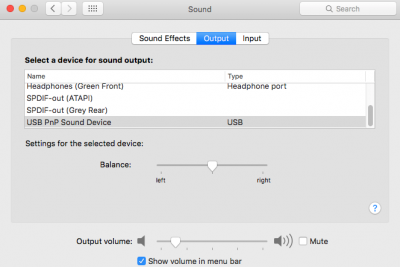 Screen Shot 2015-10-25 at 12.49.18.png48.7 KB · Views: 2,833
Screen Shot 2015-10-25 at 12.49.18.png48.7 KB · Views: 2,833 -
VoodooHDA-v2.8.8.zip1.2 MB · Views: 2,683
-
HDAEnabler892.kext.zip21.9 KB · Views: 1,691
-
 Screen Shot 2015-10-25 at 13.50.09.png62.5 KB · Views: 2,393
Screen Shot 2015-10-25 at 13.50.09.png62.5 KB · Views: 2,393 -
AppleHDA.kext.zip1.2 MB · Views: 1,669
-
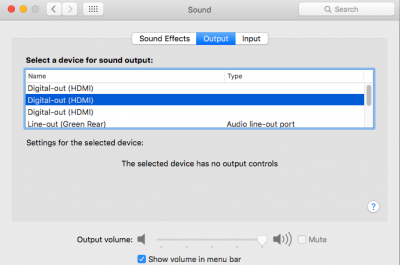 Screen Shot 2015-10-25 at 23.51.01.png49.4 KB · Views: 2,881
Screen Shot 2015-10-25 at 23.51.01.png49.4 KB · Views: 2,881 -
HDMIAudio-1.0.dmg.zip20.2 KB · Views: 2,181
-
HDMIAudio.kext.zip11.1 KB · Views: 2,415
Last edited:

 .
.