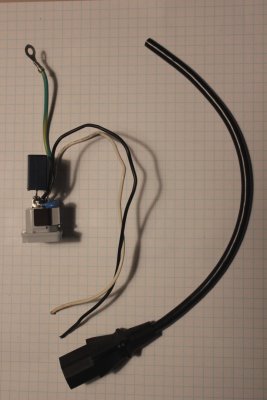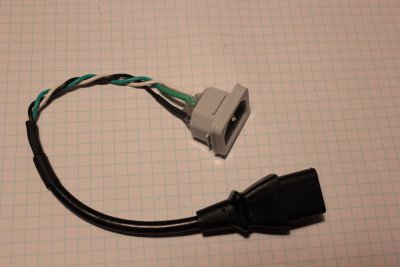- Joined
- Mar 1, 2013
- Messages
- 943
- Motherboard
- GA-Z77X-UD5H
- CPU
- i7-3770K
- Graphics
- 2x GEFORCE GT 640
- Mac
- Mobile Phone
I am getting no power out to the fans, that are wired to a modular connection and on a 5v constant. I also am getting no readings on my PSU tester.
I started with a brand new, working (I tested it) SeaSonic PSU. I opened it, removed the guts and cut down the case to fit inside of the G5's PSU housing. I mounted the daughterboard next to the main PSU, but was careful not to put stress on the wiring. It is semi modular and as I was not going use the supplied PCI power cable, I shortened it, by cutting down the wires and capping them individually. The only soldering that I did was 1) extend the negative wire, by adding another piece and 2) soldering on a power connection to the terminals of the apple power input (I isolated this as a non-issue by removing that connection from the PSU and plugging in a standard cord).
What could be causing the PSU to not function? Any ideas on where I can go from here as far as testing, or do I need to just buy another one and start over hoping for better luck? I am doubting any PC repair shop near me, will actually test any of the internal connections and as I said it fails to display anything on my PSU tester.
I started with a brand new, working (I tested it) SeaSonic PSU. I opened it, removed the guts and cut down the case to fit inside of the G5's PSU housing. I mounted the daughterboard next to the main PSU, but was careful not to put stress on the wiring. It is semi modular and as I was not going use the supplied PCI power cable, I shortened it, by cutting down the wires and capping them individually. The only soldering that I did was 1) extend the negative wire, by adding another piece and 2) soldering on a power connection to the terminals of the apple power input (I isolated this as a non-issue by removing that connection from the PSU and plugging in a standard cord).
What could be causing the PSU to not function? Any ideas on where I can go from here as far as testing, or do I need to just buy another one and start over hoping for better luck? I am doubting any PC repair shop near me, will actually test any of the internal connections and as I said it fails to display anything on my PSU tester.