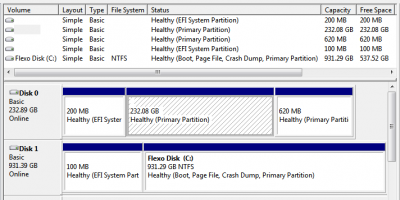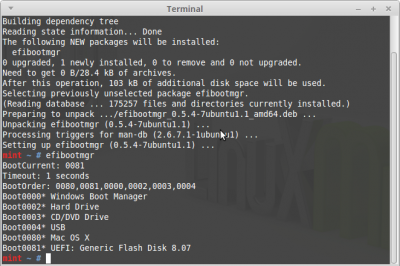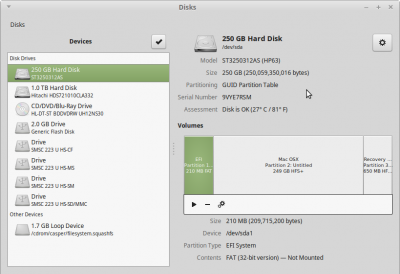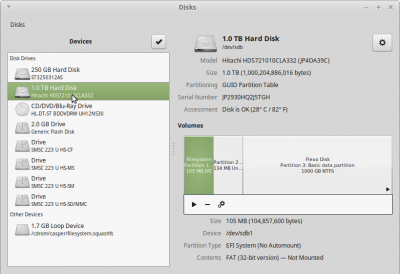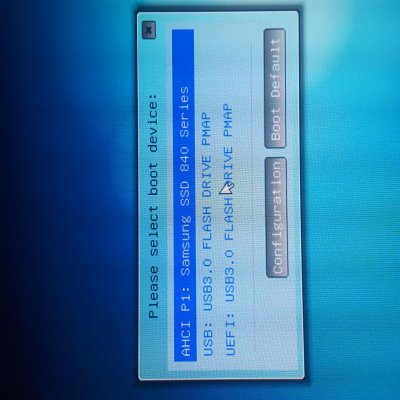First - thanks for the detailed guide. Hopefully I'll be able to contribute to the knowledge base some day.
Setup:
I have two HDs in my PC - one is for Windows 7 Pro, the other for Mac OS (El Capitan).
Both disks have EFI partitions.
The Mac OS disk has Clover installed on both the EFI and the main partition in case using one or the other is favored.
Everything is installed and working properly on the Mac side - USB, Sound, Ethernet, etc.
However I cannot boot without the USB device in place and since I have an ASROCK mobo - here I am.
I followed the guide closely but ran into a problem (or two).
I booted in Linux (easy!).
When I ran the bootmgr, I could not see how to specify which disk/partition should be added to list with the 'efibootmgr -c' command.
Here is a screenshot from Windows 7 just for reference:
Disk 0 is the Mac disk, Disk 1 is Windows
View attachment 156234
Here are some screenshots from my Linux Boot:
View attachment 156232View attachment 156230View attachment 156231
I don't see any of the EFI partitions. (I am able to mount the Mac EFI in El Capitan)
I recognize Windows Boot Manager, CD/DVD Drive, USB, Mac OS X, UEFI: Generic Flash
I'm not sure about "Hard Drive".
Can you please offer some assistance?