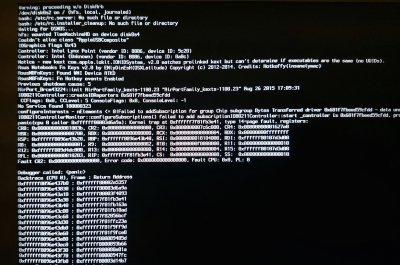I have mayor problems getting my Laptop to start with clover.
I'm getting the Kernel Panic Error AppleACPIPlatform, googling this code did not help. The only post I found was about deleting the appleacpiplatform.kext in Extra/Extensions, but I can not find this folder in my stick. Is it for chameleon?

I used the createinstallmedia method to install El Capitan to my stick.
Editing the dsdt and ssdts worked like a charm.
Mayme my config is wrong? I tried multiple versions including the one from Mechanical working my way from there but it did not help. Or is it the i7?!
Here is my current config.plist
Code:
<?xml version="1.0" encoding="UTF-8"?><!DOCTYPE plist PUBLIC "-//Apple//DTD PLIST 1.0//EN" "http://www.apple.com/DTDs/PropertyList-1.0.dtd">
<plist version="1.0">
<dict>
<key>ACPI</key>
<dict>
<key>DSDT</key>
<dict>
<key>Debug</key>
<false/>
<key>DropOEM_DSM</key>
<false/>
<key>Fixes</key>
<dict>
<key>FixRegions_10000000</key>
<true/>
<key>NewWay_80000000</key>
<true/>
</dict>
<key>ReuseFFFF</key>
<false/>
</dict>
<key>SSDT</key>
<dict>
<key>DropOem</key>
<true/>
<key>Generate</key>
<false/>
</dict>
</dict>
<key>Boot</key>
<dict>
<key>Arguments</key>
<string>-v dart=0 nv_disable=1 -gux_defer_usb2 kext-dev-mode=1</string>
<key>Debug</key>
<true/>
<key>Fast</key>
<true/>
<key>Legacy</key>
<string>LegacyBiosDefault</string>
<key>Secure</key>
<false/>
<key>XMPDetection</key>
<string>Yes</string>
</dict>
<key>Devices</key>
<dict>
<key>USB</key>
<dict>
<key>AddClockID</key>
<true/>
<key>FixOwnership</key>
<true/>
<key>Inject</key>
<true/>
</dict>
</dict>
<key>GUI</key>
<dict>
<key>ConsoleMode</key>
<string>0</string>
<key>Mouse</key>
<dict>
<key>DoubleClick</key>
<integer>500</integer>
<key>Enabled</key>
<false/>
<key>Mirror</key>
<false/>
<key>Speed</key>
<integer>8</integer>
</dict>
<key>Scan</key>
<dict>
<key>Entries</key>
<true/>
<key>Legacy</key>
<true/>
<key>Tool</key>
<true/>
</dict>
<key>Theme</key>
<string>mavsstyle</string>
</dict>
<key>Graphics</key>
<dict>
<key>Inject</key>
<dict>
<key>ATI</key>
<false/>
<key>Intel</key>
<true/>
<key>NVidia</key>
<false/>
</dict>
<key>NvidiaSingle</key>
<false/>
<key>ig-platform-id</key>
<string>0x16260006</string>
</dict>
<key>KernelAndKextPatches</key>
<dict>
<key>AppleRTC</key>
<true/>
<key>AsusAICPUPM</key>
<true/>
<key>Debug</key>
<false/>
<key>KernelCpu</key>
<false/>
<key>KernelHaswellE</key>
<false/>
<key>KernelLapic</key>
<true/>
<key>KernelPm</key>
<true/>
<key>KextsToPatch</key>
<array>
<dict>
<key>Comment</key>
<string>Bootloader Graphics - Second Stage Patch</string>
<key>Find</key>
<data>
AQAAdRc=
</data>
<key>Name</key>
<string>IOGraphicsFamily</string>
<key>Replace</key>
<data>
AQAAdBc=
</data>
</dict>
<dict>
<key>Comment</key>
<string>HDMI</string>
<key>Find</key>
<data>
AAQAAAcFAAA=
</data>
<key>Name</key>
<string>AppleIntelBDWGraphicsFramebuffer</string>
<key>Replace</key>
<data>
AAgAAIIAAAA=
</data>
</dict>
<dict>
<key>Comment</key>
<string>Enable USB3 post wake</string>
<key>Find</key>
<data>
xoDIAAAAAQ==
</data>
<key>Name</key>
<string>AppleUSBXHCI</string>
<key>Replace</key>
<data>
xoDIAAAAAA==
</data>
</dict>
<dict>
<key>Comment</key>
<string>10.11-BCM94352-5GHz-US-FCC-dv</string>
<key>Find</key>
<data>
QYP8/3QsSA==
</data>
<key>Name</key>
<string>AirPortBrcm4360</string>
<key>Replace</key>
<data>
ZscGVVPrKw==
</data>
</dict>
<dict>
<key>Comment</key>
<string>10.11-BT4LE-Handoff-Hotspot</string>
<key>Find</key>
<data>
SIX/dEdIiwc=
</data>
<key>Name</key>
<string>IOBluetoothFamily</string>
<key>Replace</key>
<data>
Qb4PAAAA60Q=
</data>
</dict>
</array>
</dict>
<key>RtVariables</key>
<dict>
<key>BooterConfig</key>
<string>0x28</string>
<key>CsrActiveConfig</key>
<string>0x67</string>
</dict>
<key>SMBIOS</key>
<dict>
<key>BiosReleaseDate</key>
<string>05/24/15</string>
<key>BiosVendor</key>
<string>Apple Inc.</string>
<key>BiosVersion</key>
<string>MBA71.88Z.0166.B00.1502131457</string>
<key>Board-ID</key>
<string>Mac-937CB26E2E02BB01</string>
<key>BoardManufacturer</key>
<string>Apple Inc.</string>
<key>BoardType</key>
<integer>10</integer>
<key>ChassisAssetTag</key>
<string>Air-Enclosure</string>
<key>ChassisManufacturer</key>
<string>Apple Inc.</string>
<key>ChassisType</key>
<string>9</string>
<key>Family</key>
<string>MacBook Air</string>
<key>Manufacturer</key>
<string>Apple Inc.</string>
<key>Mobile</key>
<true/>
<key>ProductName</key>
<string>MacBookAir7,2</string>
<key>SerialNumber</key>
<string>xxxxxxxxG940</string>
<key>Trust</key>
<true/>
<key>Version</key>
<string>1.0</string>
</dict>
<key>SystemParameters</key>
<dict>
<key>InjectKexts</key>
<string>Detect</string>
</dict>
</dict>
</plist>
I crossed out the Serialnumber.
Here is a list of the kexts i use in kexts/10.11:
- ACPIBacklight.kext
- ACPIBatteryManager.kext
- ApplePS2SmartTouchPad.kext
- AsusNBFnKeys.kext
- BrcmFirmwareData.kext
- BrcmPatchRAM2.kext
- FakePCIID.kext
- FakePCIID_Broadcom_WiFi.kext
- FakeSMC.kext
I don't know if the kexts have anything to do with it because the panic occurs so early. I thought about switching BrcmFirmwaredata for
BrcmFirmwareRepo but before that I wanted to contact you.
Here is a list of the efis I use:
- CsmVideoDxe-64
- DataHubDxe-64
- DataHubDxe-64
- HFSPlus
- OsxAptioFix2Drv-64
- OsxAptioFixDrv-64
- OsxFatBinaryDrv-64
- PartitionDxe-64
dropping the OsXAptioFix2drv causes an allocation error.
Help is very much appreciated, I am lost

p.s: thank you for your awesome work! You guys rock.