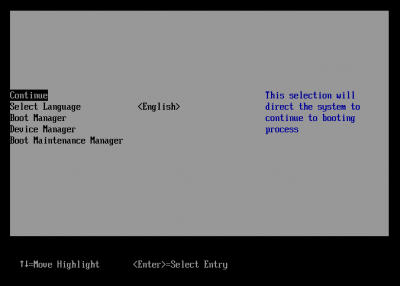My problem: "Install reboots or completes but El Capitan drive does not appear as a boot option in the Clover menu".
I've carried out the initial installation repeatedly, tried fixing BIOS settings, and still cannot come up with the El Capitan boot option after the install; when I choose "USB", of course I just go back to a repeat of the initial install. (Not a Legany install: I've used UEFI, given my MB.)
I also put together a bootable external drive with 10.10, using my MacPro laptop, firewired it to my desktop, then tried Unibeast to install 10.11 on the external drive. Same problem: could complete initial install but no option to reboot with El Capitan. In setting up this drive, I installed the Clover v2 recommended package.
After my first failure, I've used my laptop to build the Unibeast boot USBs, which has worked fine in getting me into the initial OS install.
I have no access to my internal system drive. In my rush I didn't backup, as I should have.
After many hours, I cannot think of what else I might do. Replace my system internal HD and start over? My knowledge of all this is modest., so if you have suggestions, please spell them out.
Help needed and greatly appreciated!!
Update: 10-07-15 -- After too many hours, I succeeded in reverting to Yosemite. I had to reformat the system drive but had a Time Machine backup so came out ok. At this point, I'm reluctant to try installing El Cap, at least until I have time to learn more and the new Multibeast is available. Clover has proved to be a challenge, so I'm working on that.