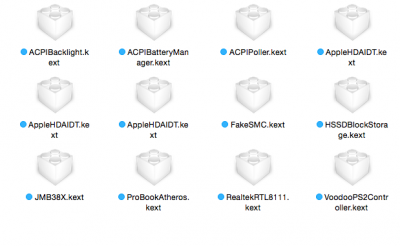Hi RehabMan, thanks a lot. The display is back after I press bright up key (F10 key) and get sound back as well.
OK no worries about the wifi adapter, I couldn't find the internal wifi adapter as mentioned in post #1. So I stick with usb wifi adapter, D-Link DWA 131-E. Working good so far.
But I just got problem with Sleep anyway, I got this error message:
"
Date/Time: 2015-10-01 07:30:36 +0800
OS Version: 10.10.5 (Build 14F27)
Architecture: x86_64
Report Version: 21
Event: Sleep Wake Failure
Steps: 10
Hardware model: MacBookPro8,1
Active cpus: 4"