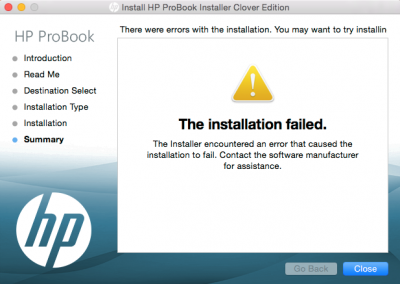RehabMan
Moderator
- Joined
- May 2, 2012
- Messages
- 181,058
- Motherboard
- Intel DH67BL
- CPU
- i7-2600K
- Graphics
- HD 3000
- Mac
- Mobile Phone
I used the latest PBI today so there should be the latest IOath3kfrmwr.kext installed.
It is quite strange. If I close it it doesnt go into sleep. The display turns off but the fan keeps on. Sometimes it does not wake of out of this "pseudo sleep". Never had something like this before on any other hackintosh.
It can take a while if you have active assertions. Best to wait for assertions to clear.
Check with:
Code:
pmset -g assertionsEdit: Okay it seems like it goes into sleep mode after 1,5 minute (power button blinks) but it wakes off a few seconds later.
Check system.log for 'Wake reason'.