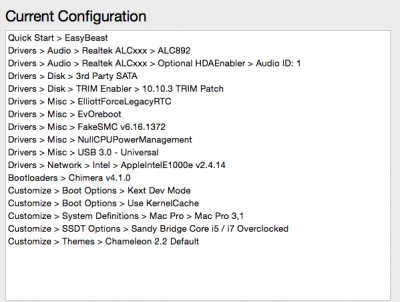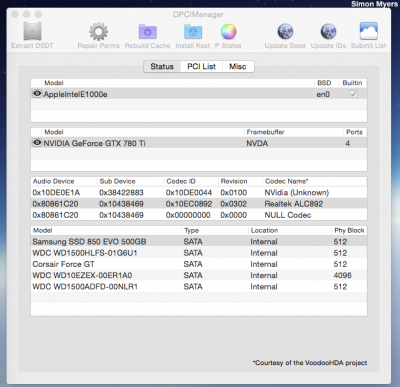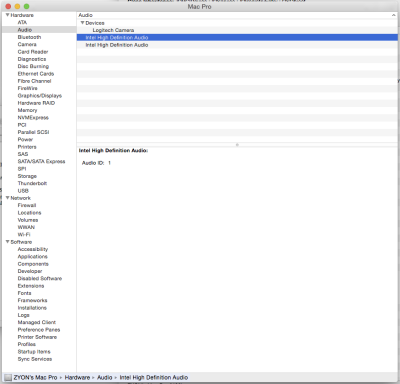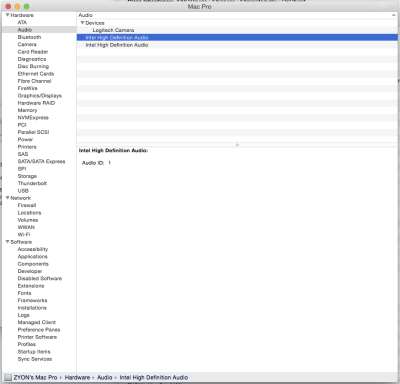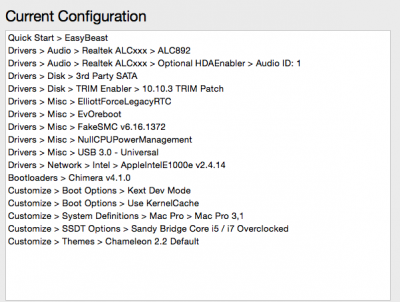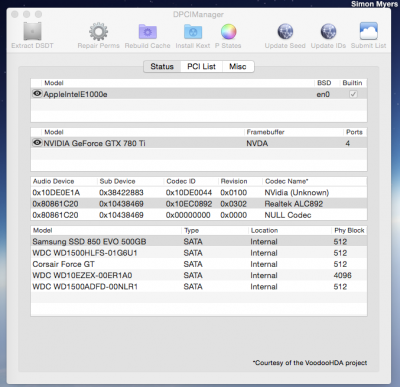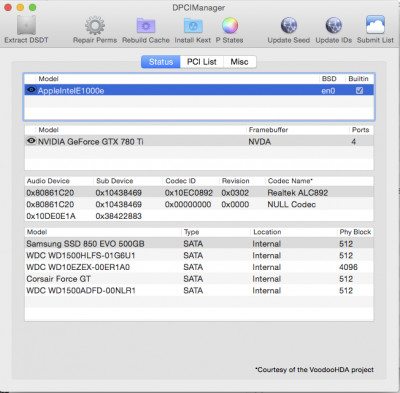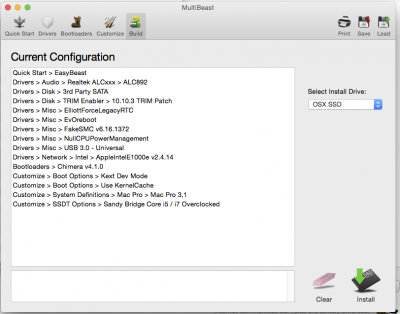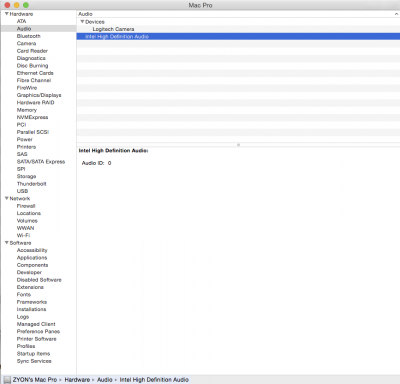- Joined
- Sep 1, 2014
- Messages
- 2,944
- Motherboard
- GA-H87N-WIFI
- CPU
- i7-4790S
- Graphics
- GT 740
- Mac
- Mobile Phone
OK, so I put in the kext from post #127 of the NUC thread using KextBeast and rebooted.
An audio device is found!
I have it set to audio device "Headphones", which is what I used under Yosemite and what worked there (with headphones plugged into the audio out jack on the NUC).
There is a problem with the channels/levels though. On one song I tried, the instruments are fine but the voices are very faint. It's like it's trying to do 5.1 channels and giving me only the L & R channels over the headphones but not the center channel.
When you say "Temporarily remove ALC kext patching," I took that to mean I should remove all the KextsToPatch entries relating to audio from CLOVER/config.plist. There were two, with comments "t1-110.9-10.11-AppleHDA/Realtek ALC283" and "t1-AppleHDA/Resources/xml>xml" so I removed them. The strange audio levels seem the same with or without them.
Anyway, here's the latest IOJones: View attachment nuc-v4.iojones
An audio device is found!
I have it set to audio device "Headphones", which is what I used under Yosemite and what worked there (with headphones plugged into the audio out jack on the NUC).
There is a problem with the channels/levels though. On one song I tried, the instruments are fine but the voices are very faint. It's like it's trying to do 5.1 channels and giving me only the L & R channels over the headphones but not the center channel.
When you say "Temporarily remove ALC kext patching," I took that to mean I should remove all the KextsToPatch entries relating to audio from CLOVER/config.plist. There were two, with comments "t1-110.9-10.11-AppleHDA/Realtek ALC283" and "t1-AppleHDA/Resources/xml>xml" so I removed them. The strange audio levels seem the same with or without them.
Anyway, here's the latest IOJones: View attachment nuc-v4.iojones