- Joined
- Jun 15, 2013
- Messages
- 36
- Motherboard
- GA-Z97X-SLI
- CPU
- i7-4790K
- Graphics
- EVGA GTX 960 SSC
- Mac
- Classic Mac
- Mobile Phone
Hi there,
I have a slight issue with my card. I recently replaced my old broadcom chip since it was a fake.
I got the new chip and reinstalled vanilla kexts for bluetooth and io80211before installing the new card.
Bluetooth works perfectly. However Wifi doesnt. It doesnt even get detected as a wifi hardware. The chip seems to be official since it says (and i used darwin dumper to check) it's 20702B0.
What can i do to get wifi detected and working? I am running on a ga-ex58-ud5 with a system definition of 5,1.
Here's what i see in system info which is what i see in the dumper as well.
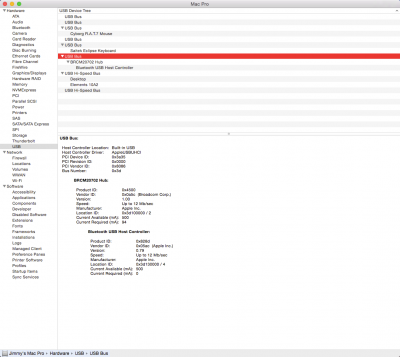
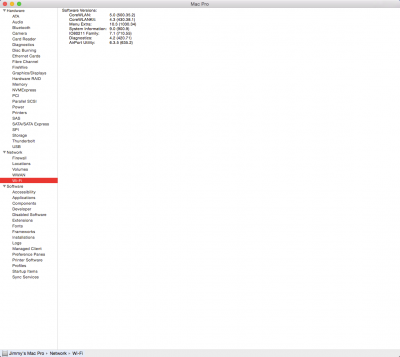
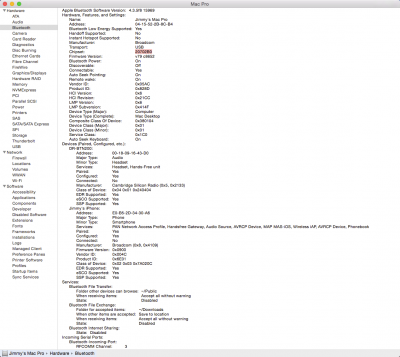
Please and thank you!
EDIT*
I installed the card on a PCIEx1 and it worked perfectly. Wi-Fi & Bluetooth & Handoff and Continuity.
The only isssue i'm having now is that the handoff only works from iphone to mac; not from mac to iphone. So when i open messages on my mac it wont show the hand-off icon on my iphone or ipad even after deleteling all icloud accounts on all devices and re-inserting them.
Iphone to mac is instantaneous though.
Any thoughts please and thank you
CHeers
I have a slight issue with my card. I recently replaced my old broadcom chip since it was a fake.
I got the new chip and reinstalled vanilla kexts for bluetooth and io80211before installing the new card.
Bluetooth works perfectly. However Wifi doesnt. It doesnt even get detected as a wifi hardware. The chip seems to be official since it says (and i used darwin dumper to check) it's 20702B0.
What can i do to get wifi detected and working? I am running on a ga-ex58-ud5 with a system definition of 5,1.
Here's what i see in system info which is what i see in the dumper as well.
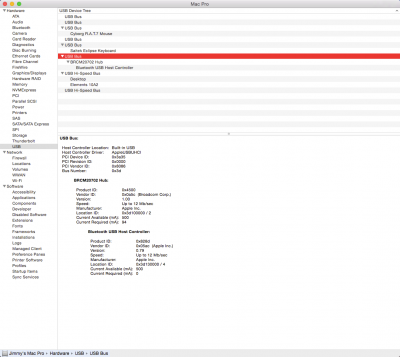
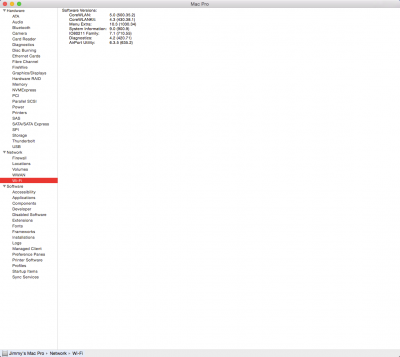
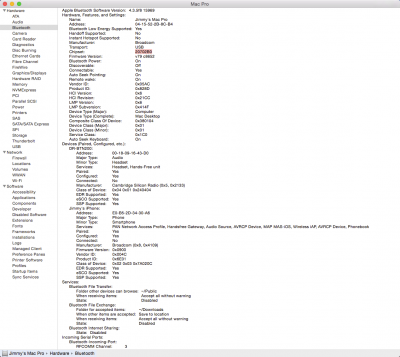
Please and thank you!
EDIT*
I installed the card on a PCIEx1 and it worked perfectly. Wi-Fi & Bluetooth & Handoff and Continuity.
The only isssue i'm having now is that the handoff only works from iphone to mac; not from mac to iphone. So when i open messages on my mac it wont show the hand-off icon on my iphone or ipad even after deleteling all icloud accounts on all devices and re-inserting them.
Iphone to mac is instantaneous though.
Any thoughts please and thank you
CHeers
Last edited:



