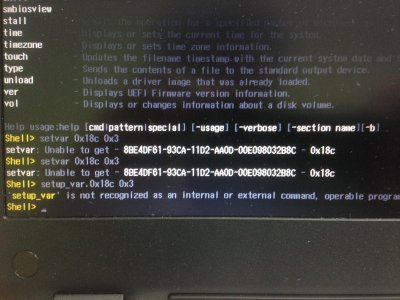- Joined
- Jun 19, 2015
- Messages
- 20
- Motherboard
- Asus A455LN
- CPU
- Intel Core i5 - 5200u Broadwell
- Graphics
- [Intel HD 5500 | nVidia GeForce 840M] 1366x768
- Mac
- Classic Mac
- Mobile Phone
Try 0x16260006.
After do some trial and error, I found that...
If I use these values:
- 0x162b0004 – Broadwell GT3 (MacBook Pro) (Intel Iris Graphics 6100)
- 0x16260004 – Broadwell GT3 (MacBook Air) (Intel HD Graphics 6000)
But, if I use these values:
- 0x16260005 – Broadwell GT3 (MacBook Air) (Intel HD Graphics 6000)
- 0x16260006 – Broadwell GT3 (MacBook Air) (Intel HD Graphics 6000
And now, I'm using 0x16260005 in my config.plist.
Do you know what is the difference between that 4 values?
Also, what is the difference between 0x16260005 and 0x16260006? Since I can boot normally with these values, but I didn't see any differences.
ps.: sorry for my bad english