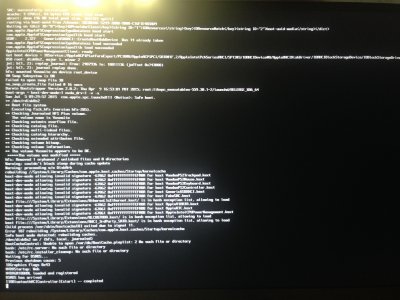- Joined
- Jul 25, 2012
- Messages
- 6,663
- Motherboard
- Gigabyte GA-Z77X-UP5 TH
- CPU
- i7-3770K
- Graphics
- HD 4000+GT 710
- Mac
- Mobile Phone
I don't know what other problems could be still lurking inside your /System/Library/Extensions folder to prevent your Installed latest nVidia Webdriver to be loaded by the bootloader after the corrected .plist.
Because of your Numerous troubleshoots and shut down and reboot routines for the past several days, if your BIOS Settings might have changed from PCIe [PGD] to IGFX [IGD] should be verified. If I were you, on this reboot, I will enter BIOS Settings and make sure PCIE is my Display Video option not IGFX.
Good luck
Because of your Numerous troubleshoots and shut down and reboot routines for the past several days, if your BIOS Settings might have changed from PCIe [PGD] to IGFX [IGD] should be verified. If I were you, on this reboot, I will enter BIOS Settings and make sure PCIE is my Display Video option not IGFX.
Good luck