- Joined
- Jun 30, 2015
- Messages
- 17
- Motherboard
- ASUS P8H67-V BIOS 3707
- CPU
- i5-2500 3.30
- Graphics
- GTX 970 GALAX
- Mac
- Classic Mac
- Mobile Phone
I have a progressNow the loading stops on 40%
It says "Missing Bluetooth Controller Transport" then it stops
But I don't have a bluetooth
Graphics problem. Since you're using Nvidia 970:
- GraphicsEnabler=No
- BIOS graphics set to PCIe as primary
- digital connection to monitor (VGA is not supported)
I set PCIe as primary
I use DVI
GraphicsEnabler=No --- I use it but still nothing happens
Mac can't see my video card. It's written "Display 7MB"
Can someone please write me what I need to do step-by-step. I have only 1 last problem
I can boot only with -v -x
Maybe I need to change smth in multibeast?
I set PCIe as primary
I use DVI
GraphicsEnabler=No --- I use it but still nothing happens
Mac can't see my video card. It's written "Display 7MB"
Can someone please write me what I need to do step-by-step. I have only 1 last problem
I can boot only with -v -x
Maybe I need to change smth in multibeast?
Mac OS doesn't boot with all these arguments or rather it boots but doesn't let me further the login screen --- my primary trouble.Boot with flags: -x -v npci=0x2000 kext-dev-mode=1 nv_disable=1 and install nvidia web drivers.
Booting with -v and -x you can log into desktop, without any more boot freeze, like before, RIGHT?
- If so, please go to >Apple>About This Mac>System report...>Hardware [Like going to Windows Device Manager]
On the LEFT Panel devices are arranged Alphabetically and if you click any its details like driver and the device can output to will be displayed on the RIGHT Panel
These two pieces of data will help us to see what important devices like Audio, Ethernet, Graphics have their drivers installed and how they are controlling the devices they act on and how the Bootloader gets the message about the devices and their drivers.
- Click on the Left Panel
- Audio
- Ethernet Cards
- Graphics and Displays
- And take clear photos and upload
- Open your org.chameleon.Boot.plist with text edit and paste that on to your post .
Hopefully with these data we can decide what is the next best step for you.
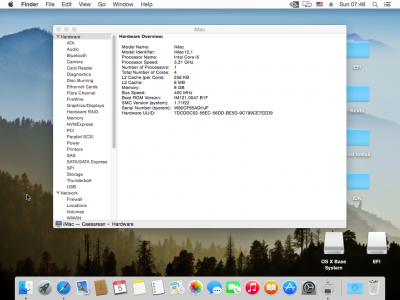

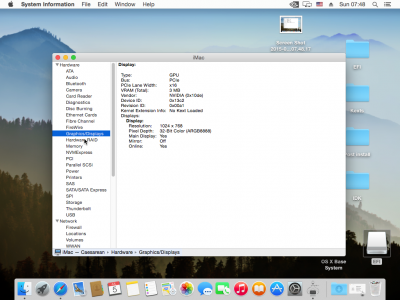
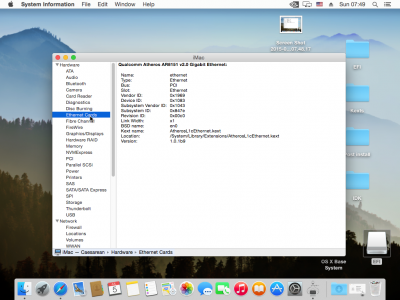
View attachment 143101View attachment 143102View attachment 143103View attachment 143104
<?xml version="1.0" encoding="UTF-8"?>
<!DOCTYPE plist PUBLIC "-//Apple//DTD PLIST 1.0//EN" "http://www.apple.com/DTDs/PropertyList-1.0.dtd">
<plist version="1.0">
<dict>
<key>EthernetBuiltIn</key>
<string>Yes</string>
<key>GraphicsEnabler</key>
<string>No</string>
<key>IGPEnabler</key>
<string>Yes</string>
<key>Kernel Flags</key>
<string>kext-dev-mode=1</string>
<key>Legacy Logo</key>
<string>Yes</string>
<key>Instant Menu</key>
<string>Yes</string>
<key>HDEFLayoutID</key>
<string>01000000</string>
<key>Graphics Mode</key>
<string>"1920x1080x32"</string>
<key>GenerateCStates</key>
<string>Yes</string>
<key>GeneratePStates</key>
<string>Yes</string>
<key>UseKernelCache</key>
<string>Yes</string>
<key>HDAEnabler</key>
</dict>
</plist>
View attachment 143101View attachment 143102View attachment 143103View attachment 143104
<?xml version="1.0" encoding="UTF-8"?>
<!DOCTYPE plist PUBLIC "-//Apple//DTD PLIST 1.0//EN" "http://www.apple.com/DTDs/PropertyList-1.0.dtd">
<plist version="1.0">
<dict>
<key>EthernetBuiltIn</key>
<string>Yes</string>
<key>GraphicsEnabler</key>
<string>No</string>
<key>IGPEnabler</key>
<string>Yes</string>
<key>Kernel Flags</key>
<string>kext-dev-mode=1</string>
<key>Legacy Logo</key>
<string>Yes</string>
<key>Instant Menu</key>
<string>Yes</string>
<key>HDEFLayoutID</key>
<string>01000000</string>
<key>Graphics Mode</key>
<string>"1920x1080x32"</string>
<key>GenerateCStates</key>
<string>Yes</string>
<key>GeneratePStates</key>
<string>Yes</string>
<key>UseKernelCache</key>
<string>Yes</string>
<key>HDAEnabler</key>
<string>Yes</string>
</dict>
</plist>
