You are using an out of date browser. It may not display this or other websites correctly.
You should upgrade or use an alternative browser.
You should upgrade or use an alternative browser.
No Sound - Realtek ALC AppleHDA [Guide]
- Thread starter toleda
- Start date
-
- Tags
- audio realtek alc887/888
- Status
- Not open for further replies.
- Joined
- Oct 11, 2010
- Messages
- 733
- Motherboard
- GIGABYTE Z790 Gaming X
- CPU
- i9-13900K
- Graphics
- Vega 64
- Mac
- Joined
- May 17, 2015
- Messages
- 22
- Motherboard
- Gigabyte GA-Z97MX-GAMING 5
- CPU
- Intel Core i7-4790K
- Graphics
- EVGA Nvidia GeForce GT740 SC
- Mobile Phone
No Sound - Realtek ALC1150 AppleHDA Trouble shooting (June2015)
After several config’s, I had Audio, now there is NO Audio.
OS X10.10.3 (UniBeast/Chimera)
Gigabyte GA-Z97MX-GAMING 5 (BIOS F4) - Documentation states I have ALC1150 Audio Codec
Intel Core i7-4790K 4.0GHz
EVGA Nvidia GeForce GT 740 SC
Crucial Ballistix Tactical (32GB)
3 . Procedure/Guide Used
Did not run Terminal Script.
I have done several steps for Audio that may have complicated the issue.
I did not use any of these Tools.
View attachment AppleHDA.kext.zip
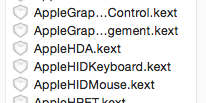
None Installed.
Many of my early Kernel Panics seemed to be Graphic Card related and when I install the newest Nvidia Driver, things were working well (with VooDoo installed), So I won't put any images of those early Kernel Panics. They all seemed to have something like 'IOPCIFamily.kext' 'IOAPCIFamily.kext' 'IOGraphicsFamily.kext'.
My Most recent panic was a 'IOBluetoothFamily.kext'
I haven't had any that seem Audio related. And since I installed ALC1150 AND Audio:ID1' I haven't yet had any issues with Waking from Sleep or any Kernel Panics.
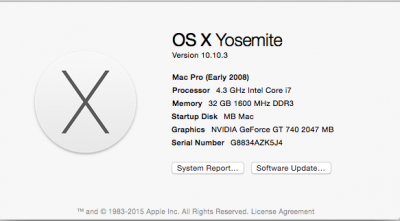

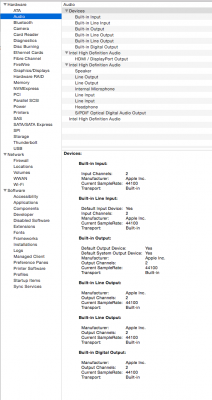
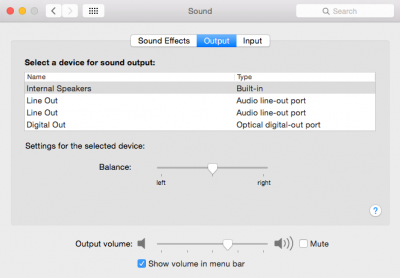
View attachment org.chameleon.Boot.plist
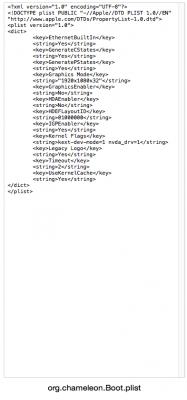
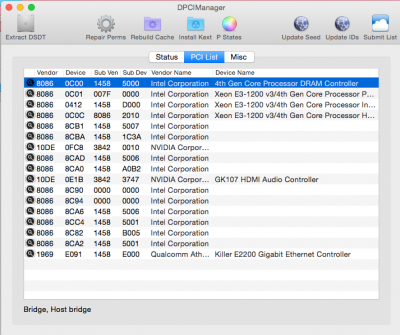
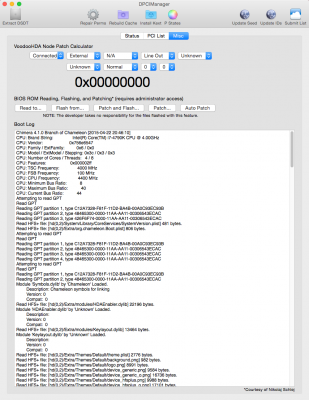
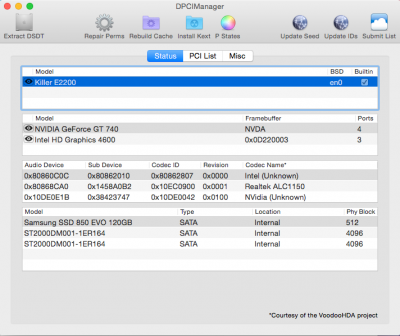
Soundbar that came with the Dell Monitor. It has been working fine for years AND has worked with Yosemite with VooDoo.
Port is Yellow/Green (I had Audio working from this Port at one time or another)

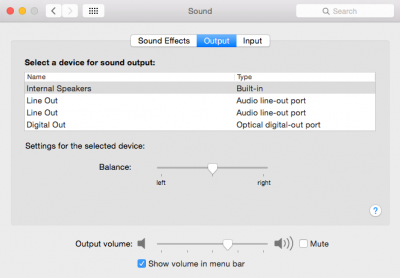
Thanks in advance. I'm sorry if I left out any pertinent info.
View attachment MB Mac Pro.ioreg
Not sure how many of the tabs you need screenshots of.
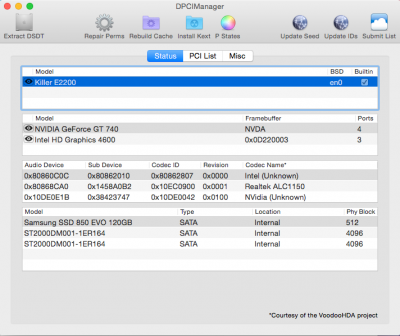
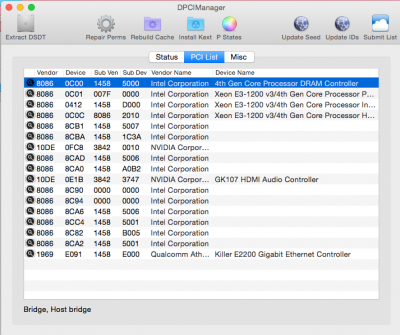
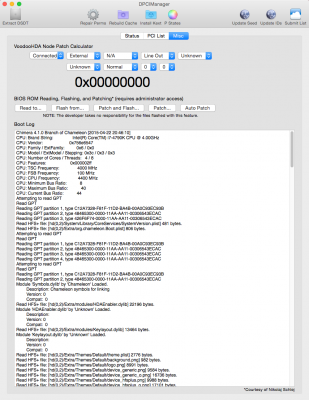
The only advice I could find on removing it was to Delete the Extension and to Delete the Preference Pane. I only removed these 2 files.
View attachment VoodooHDA.kext.zip
View attachment VoodooHDA.prefPane.zip
Not sure how else to Install ALC1150. As I wrote earlier, I Installed several ways using MultiBeast. Did the multiple-installation cause the AppleHDA to be configured incorrectly?
- Description of audio problem
After several config’s, I had Audio, now there is NO Audio.
- OS X version/motherboard model/BIOS version/processor/graphics
OS X10.10.3 (UniBeast/Chimera)
Gigabyte GA-Z97MX-GAMING 5 (BIOS F4) - Documentation states I have ALC1150 Audio Codec
Intel Core i7-4790K 4.0GHz
EVGA Nvidia GeForce GT 740 SC
Crucial Ballistix Tactical (32GB)
3 . Procedure/Guide Used
- Terminal Saved Output (if Terminal script run)
- realtekALC
- AppleHDA8Series
- cloverALC
- Terminal Saved Output (if Terminal script run)
Did not run Terminal Script.
I have done several steps for Audio that may have complicated the issue.
- After successful install of Yosemite, I installed the ALC1150 driver by itself. I had no Audio.
- I installed a VoodDoo driver. Audio worked.
- Following Forum advice, I removed the VooDoo driver from the Extensions (and Pref Panes). Audio seems to have worked for a short time, but then stopped.
- I re-installed ALC1150 WITH the 'Optional EFI Bootloader Support' (not realizing this was for Clover). No Audio.
- I re-installed ALC1150 WITH 'Audio: ID 1'. No Audio.
- Copy of IOReg (Tools 1.1) or IOJones (Tools 1.2)
- IOReg/File/Save a Copy As…, verify file (no ioreg.txt)
- IOJones/Save..
- IOReg/File/Save a Copy As…, verify file (no ioreg.txt)
I did not use any of these Tools.
- System/Library/Extensions/AppleHDA.kext
View attachment AppleHDA.kext.zip
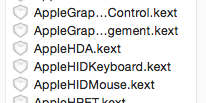
- System/Library/Extensions/AppleHDAxxx.kext (if installed).
None Installed.
- Console/All Messages/kernel Sound Assertions - select/Save Selection As:
Many of my early Kernel Panics seemed to be Graphic Card related and when I install the newest Nvidia Driver, things were working well (with VooDoo installed), So I won't put any images of those early Kernel Panics. They all seemed to have something like 'IOPCIFamily.kext' 'IOAPCIFamily.kext' 'IOGraphicsFamily.kext'.
My Most recent panic was a 'IOBluetoothFamily.kext'
I haven't had any that seem Audio related. And since I installed ALC1150 AND Audio:ID1' I haven't yet had any issues with Waking from Sleep or any Kernel Panics.
- Screen shots:
- System Information/Hardware/Audio/Intel High Definition Audio (not Devices)
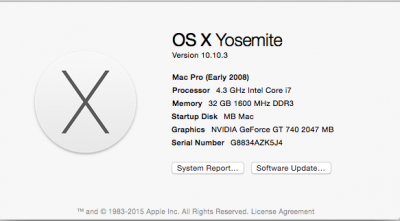

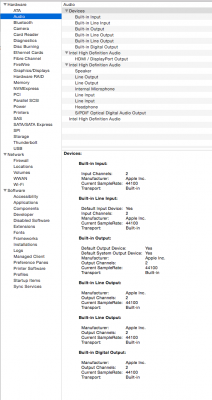
- System Preferences/Sound/Output
- System Preferences/Sound/Output
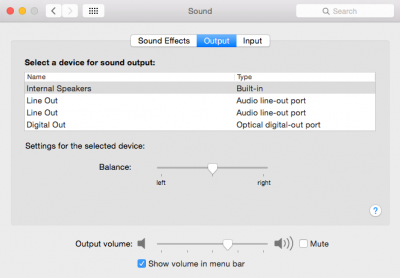
- Chimera/Chameleon (if installed)
- Extra/org.chameleon.Boot.plist
View attachment org.chameleon.Boot.plist
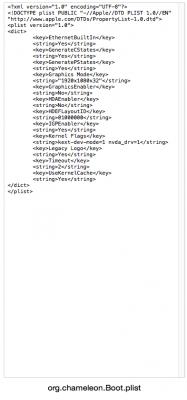
- DPCIManager/Misc/Boot Log
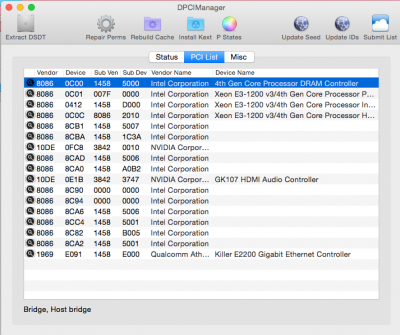
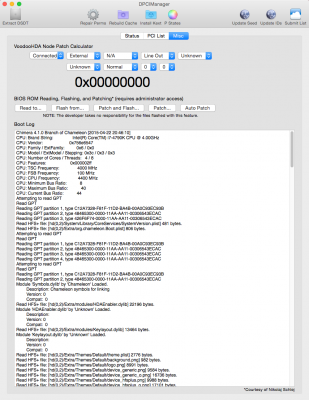
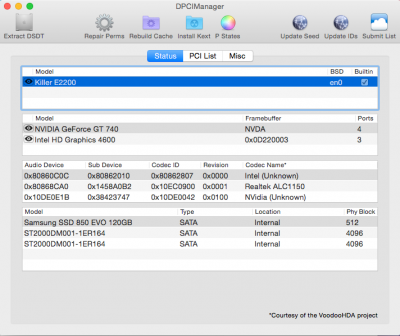
- Speakers and/or microphone
- Make and model
Soundbar that came with the Dell Monitor. It has been working fine for years AND has worked with Yosemite with VooDoo.
- Audio port connected (color, motherboard or case)
Port is Yellow/Green (I had Audio working from this Port at one time or another)

- Selection in System Preferences/Sound/Output or Input
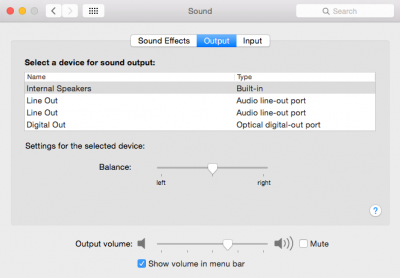
Thanks in advance. I'm sorry if I left out any pertinent info.
TOLEDA RESPONDED - Attach IOReg/save a copy as...
View attachment MB Mac Pro.ioreg
and DPCIManager screenshot.
Not sure how many of the tabs you need screenshots of.
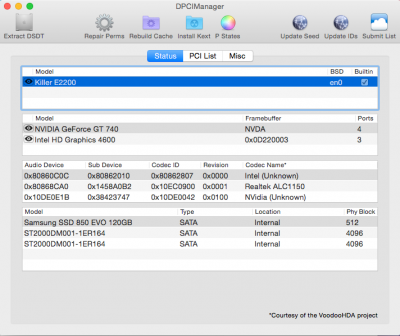
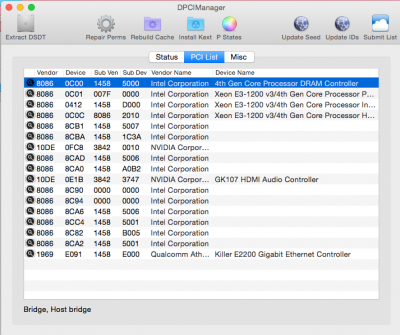
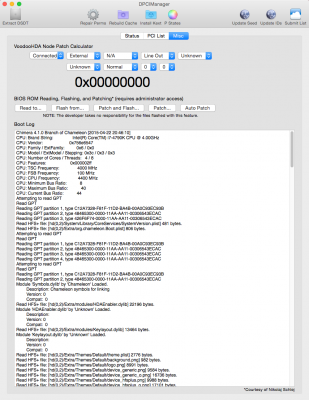
Voodoo likely was not removed completely
The only advice I could find on removing it was to Delete the Extension and to Delete the Preference Pane. I only removed these 2 files.
View attachment VoodooHDA.kext.zip
View attachment VoodooHDA.prefPane.zip
org.chameleon.Boot.plist shows MultiBeast/1150 audio was not installed properly
Not sure how else to Install ALC1150. As I wrote earlier, I Installed several ways using MultiBeast. Did the multiple-installation cause the AppleHDA to be configured incorrectly?
toleda
Moderator
- Joined
- May 19, 2010
- Messages
- 22,834
- Motherboard
- Asus Maximus VII Impact
- CPU
- i7-4770K
- Graphics
- RX 560 + HD4600
- Mac
- Classic Mac
- Mobile Phone
The X99 audio ssdt enables HDEF and HDAU without dsdt edits. Special edits are required for HDMI audio on the second graphics card.add devices HDEF and HDAU for x99 gaming g1
toleda
Moderator
- Joined
- May 19, 2010
- Messages
- 22,834
- Motherboard
- Asus Maximus VII Impact
- CPU
- i7-4770K
- Graphics
- RX 560 + HD4600
- Mac
- Classic Mac
- Mobile Phone
Attach IOReg/save a copy as... and DPCIManager screenshot.I have done several steps for Audio that may have complicated the issue.
- After successful install of Yosemite, I installed the ALC1150 driver by itself. I had no Audio.
- I installed a VoodDoo driver. Audio worked.
- Following Forum advice, I removed the VooDoo driver from the Extensions (and Pref Panes). Audio seems to have worked for a short time, but then stopped.
- I re-installed ALC1150 WITH the 'Optional EFI Bootloader Support' (not realizing this was for Clover). No Audio.
- I re-installed ALC1150 WITH 'Audio: ID 1'. No Audio.
Voodoo likely was not removed completely
org.chameleon.Boot.plist shows MultiBeast/1150 audio was not installed properly
- Joined
- May 17, 2015
- Messages
- 22
- Motherboard
- Gigabyte GA-Z97MX-GAMING 5
- CPU
- Intel Core i7-4790K
- Graphics
- EVGA Nvidia GeForce GT740 SC
- Mobile Phone
Thanks. Hope this is all correct.
View attachment MB Mac Pro.ioreg
Not sure how many of the tabs you need screenshots of.
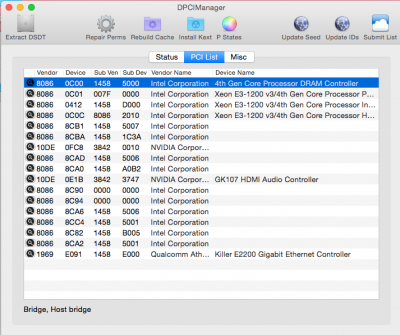

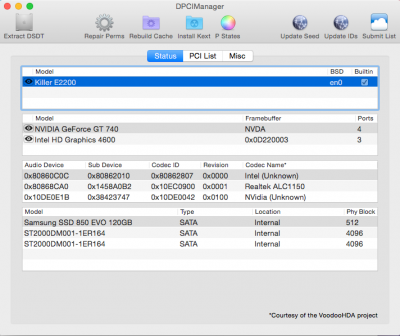
The only advice I could find on removing it was to Delete the Extension and to Delete the Preference Pane. I only removed these 2 files.
View attachment VoodooHDA.kext.zip
View attachment VoodooHDA.prefPane.zip
Not sure how else to Install ALC1150. As I wrote earlier, I Installed several ways using MultiBeast. Did the multiple-installation cause the AppleHDA to be configured incorrectly?
Attach IOReg/save a copy as...
View attachment MB Mac Pro.ioreg
and DPCIManager screenshot.
Not sure how many of the tabs you need screenshots of.
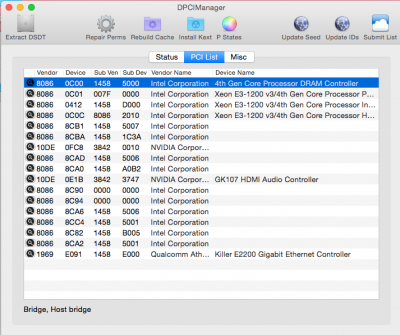

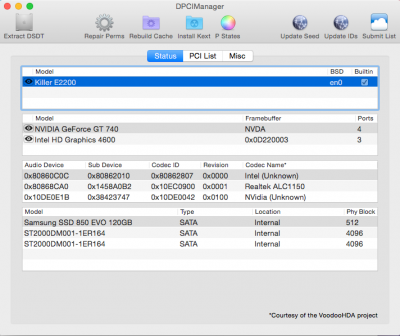
Voodoo likely was not removed completely
The only advice I could find on removing it was to Delete the Extension and to Delete the Preference Pane. I only removed these 2 files.
View attachment VoodooHDA.kext.zip
View attachment VoodooHDA.prefPane.zip
org.chameleon.Boot.plist shows MultiBeast/1150 audio was not installed properly
Not sure how else to Install ALC1150. As I wrote earlier, I Installed several ways using MultiBeast. Did the multiple-installation cause the AppleHDA to be configured incorrectly?
Attachments
- Joined
- Feb 20, 2012
- Messages
- 9
- Mac
- Classic Mac
- Mobile Phone
Thank you toleda for your help. I applied the fixes you mentioned. My audio now works; however, only three channels are detected: Internal speakers (green port), Line out (orange port) and Line out (black port). My motherboard supports 7.1 audio, so I should be able to use another channel. How can I fix that?Audio is configured properly. Big problems in config.plist.
config.plist/Boot/Arguments/-v -xcpm kext-dev-mode=1 work, remove the others/not Clover supported
config.plist/ACPI/DSDT/Fixes/NO, set all to NO.
Front panel mutes rear green port.
Also, I was wondering, is it possible to control via software wether the green rear panel port is muted and the front one activated? I think my case doesn't support sensing the audio connector.
Thanks.
toleda
Moderator
- Joined
- May 19, 2010
- Messages
- 22,834
- Motherboard
- Asus Maximus VII Impact
- CPU
- i7-4770K
- Graphics
- RX 560 + HD4600
- Mac
- Classic Mac
- Mobile Phone
Gray requires AppleHDA.kext edits, see 6. Add Line Out (Gray/Rear -Rear Speakers) for analog 7.1 Surround Sound in Customization - Realtek ALC AppleHDA_v2 [Guide].pdfI should be able to use another channel. How can I fix that?
is it possible to control via software wether the green rear panel port is muted and the front one activated?
Front pane/green mutes motherboard/green, see 3. Manual Speaker and Headphone Selection, same guide
Note: gray or green edits, not both
- Joined
- Feb 20, 2012
- Messages
- 9
- Mac
- Classic Mac
- Mobile Phone
Thanks! Before I try that, is there any way to have both edits?Gray requires AppleHDA.kext edits, see 6. Add Line Out (Gray/Rear -Rear Speakers) for analog 7.1 Surround Sound in Customization - Realtek ALC AppleHDA_v2 [Guide].pdf
Front pane/green mutes motherboard/green, see 3. Manual Speaker and Headphone Selection, same guide
Note: gray or green edits, not both
- Status
- Not open for further replies.
Copyright © 2010 - 2024 tonymacx86 LLC
