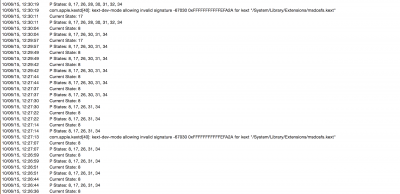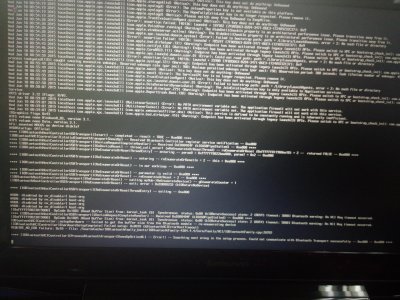- Joined
- Sep 6, 2012
- Messages
- 132
- Motherboard
- < need manufacturer and model # >> See Forum Rules !!
- CPU
- i7-10875H
- Graphics
- UHD 630
- Mobile Phone
[Guide] Lenovo Y50 (UHD or 1080p) using Clover UEFI
Did u follow Rehabman guide completely or did u do some additonal steps.
i dont have any of those issues
Did u follow Rehabman guide completely or did u do some additonal steps.