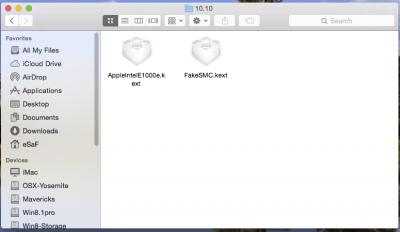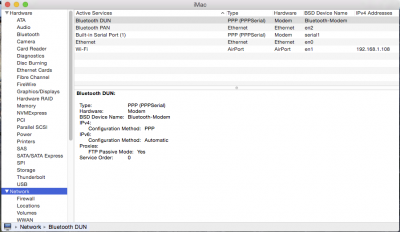Truly wonderful guide - thank you for your tireless work!!
.....and yet I am unsuccessful.

First time Clover build on a GA-Z87X-UD7-TH.
I am very excited about how Clover seems to be working pretty easily in terms of having the machine up and running, and I was hoping it would help me get iMessage working, but no joy!
I’ve read through the guide multiple times and have tried multiple times on a fresh install but I am unable to connect to iCloud servers: “You cannot sign in to iCloud because there was a problem verifying the identity of this Mac”
My basic steps from the guide:
1) (Chapter 4) Start with a fresh install of Yosemite via Clover (every time I fail, I would start over by cloning back my original fresh install, where I haven’t touched any ID numbers)
2) Using Clover Configurator, SMBIOS -> magic wand -> iMac 14,2 (also tried iMac 14,1) -> shaken a few times to get fresh Serial Number
2) (Chapter 5) Open Terminal and “uuidgen” a few times to generate SmUUID, paste it into SMBIOS page.
3) (Chapter 7) Copy the last 12 digits from SmUUID and use as ‘ROM’ value on ‘RT Variables’ of Clover Configurator
4) (Chapter 7) Copy the Serial Number into ‘MLB’ value and add extra random digits to make 17 digit MLB. I even tried variations of it from reading through the aforementioned post here (
http://www.insanelymac.com/forum/topic/303073-pattern-of-mlb-main-logic-board/page-5) but NO JOY
5) I would always reset iMessage cache and preference files for good measure before starting again. (Chapter 3.3)
Does anyone have any luck with this MB and getting iMessage to work with Clover? I am giving up for now and will try a legacy (non-Clover) install to see if I have any better luck.