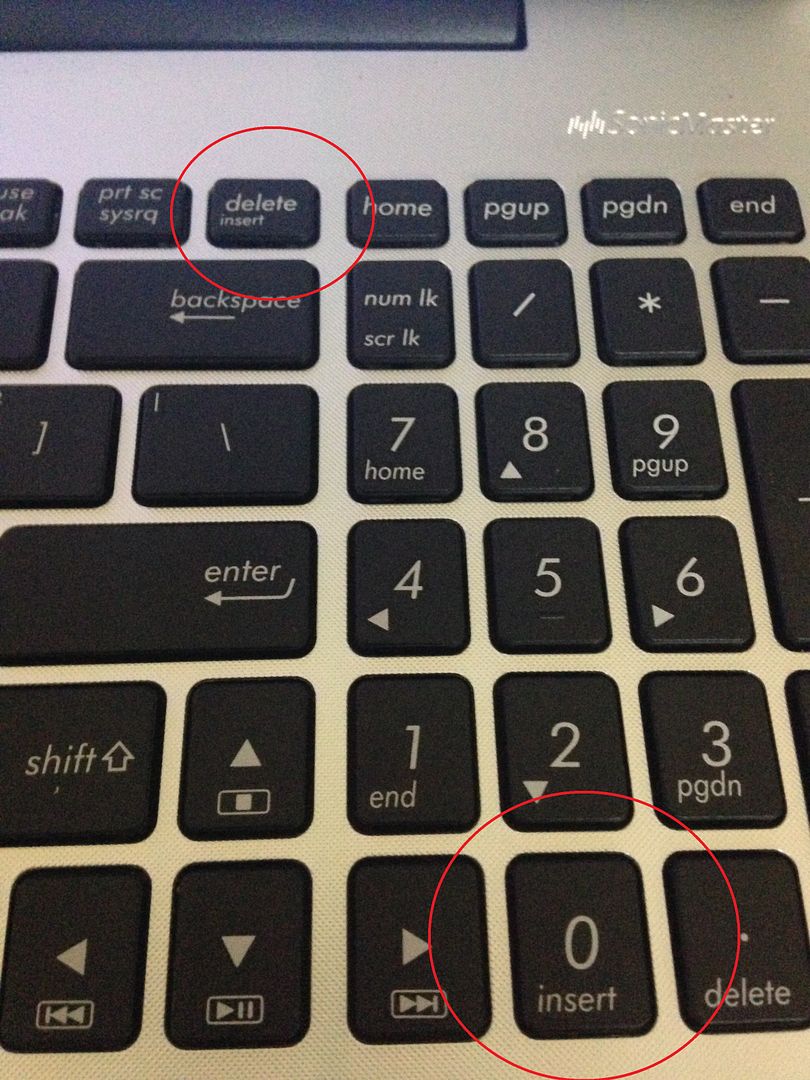- Joined
- May 11, 2011
- Messages
- 22
- Motherboard
- OSX 10.10.3
- CPU
- Intel Core i5 5200U
- Graphics
- Intel HD 5500 and Geforce 820M
- Mac
- Classic Mac
- Mobile Phone
It seems i have the same problem with you. Black-out occurs in the middle of the boot. At the time of the black screen, i can Print screen by combo key "Shift + Alt + 4" and Shutdown by "Ctrl + Power button" then Enter. Although, i can't see anything but can take screen shot and take a look:Real story like a lie
Premise
1. my Thinkpad Carbon X1 Gen3 is, BIOS is locked
2.Dedicated Video Memory is, is 0MB -> DVMT pre-allocated: 32MB?
3. [GUIDE] Intel HD Graphics 5500 , it has STEP 2.2.
(However, it seems that it has not been set correctly)
What you need
1.CLOVER rev.3202
2.LED access lamp marked with WiFi USB dongle
3. patience (few minutes)
Guide
Part # 0
First, [Guide] 2015 X1 Carbon Yosemite is all of the BASE!
Part # 1 -> to Part 14, 0x16160002 of ig-platform-id of You set /EFI/Clover/config.plist that do not set!
Reboot
Once you have verified that you can start at the /EFI/Clover/config.plist,
to copy and /EFI/Clover/config.plist the /EFI/Clover/config5500.plist.
To /EFI/Clover/config5500.plist, it sets the 0x16160002 of ig-platform-id.
CLOVER of Boot at, select the option,
is set to returnCode:Config: config5500
Started in "Boot Mac OS X from ***"
Part # 1
Status bar is displayed for a moment to the screen to black out
But, it will be sure that the WiFi USB dongle with a LED access lamp rather than a system hang-up is flashing
Wait for 2 minutes
After flashing WiFi USB dongle with a LED access lamp it is calm,
[Ctrl]+[Win Key]+[Insert]? [Command] + [Option] + [Insert]
[Insert] is, it seems [Eject]???
My press slowly. You can easily find useless, still waiting.
Start!
In my environment, this in, will start almost 95%.
View attachment 135901View attachment 135902View attachment 135903

And i think the BIOS is locked so, it is that the rewriting from the outside is prohibited. But i don't have Dongle USB Wifi.
Any idea to fix this error?
I posted my error in here:
1. http://www.tonymacx86.com/yosemite-...0-os-x-yosemite-10-10-3-a-17.html#post1038555
2. http://www.tonymacx86.com/yosemite-...0-os-x-yosemite-10-10-3-a-18.html#post1038818
Thanks!