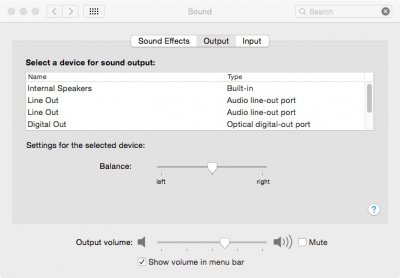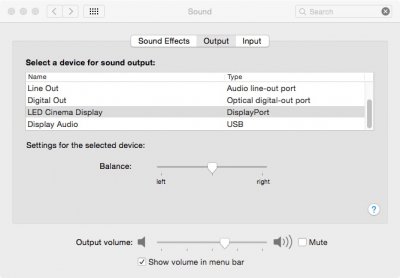- Joined
- Nov 28, 2012
- Messages
- 20
- Motherboard
- GA-X79-UP4
- CPU
- i7 3930K
- Graphics
- EVGA GTX 770
- Mac
- Classic Mac
- Mobile Phone
Hi Toleda
Motherboard green output - i have no front panel connected
I also double check all 6 motherboard inputs & outputs
then double check the headphones & itunes & sound prefs - I currently have good audio via Sabrent USB
thanks to Beelzebozo here
http://www.tonymacx86.com/audio/98115-simple-plug-n-play-usb-audio-device-os-x.html *very fast & excellent audio fix out-of-box for $10*
Please Advise my next move! I have repeatedly run fresh installs and multiple kexts/patches/setups etc
<brain boiling over> this is 3rd hackintosh but first major block - all was sweet in Mavericks - your invaluable assistance required
or anyone else out there.. thoughts? usb3 issue? HDMI on GTX causing issue? CAN THIS BE A PHYSICAL DAMAGE prob? - how to test for this?
thanks all
I have attached here my data for a totally fresh install
to recap; FRESH INSTALL of Yosemite via Multibeast 7.30
GA-X79-UP4 (rev1.0) / BIOS F7 / i7-3930K / ASUS GTX 770
Motherboard green output - i have no front panel connected
I also double check all 6 motherboard inputs & outputs
then double check the headphones & itunes & sound prefs - I currently have good audio via Sabrent USB
thanks to Beelzebozo here
http://www.tonymacx86.com/audio/98115-simple-plug-n-play-usb-audio-device-os-x.html *very fast & excellent audio fix out-of-box for $10*
Please Advise my next move! I have repeatedly run fresh installs and multiple kexts/patches/setups etc
<brain boiling over> this is 3rd hackintosh but first major block - all was sweet in Mavericks - your invaluable assistance required
or anyone else out there.. thoughts? usb3 issue? HDMI on GTX causing issue? CAN THIS BE A PHYSICAL DAMAGE prob? - how to test for this?
thanks all

I have attached here my data for a totally fresh install
to recap; FRESH INSTALL of Yosemite via Multibeast 7.30
GA-X79-UP4 (rev1.0) / BIOS F7 / i7-3930K / ASUS GTX 770