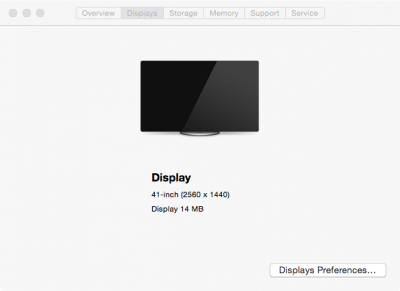From
here, I moved over here.
[video=youtube;-OEGfTG2wvo]https://www.youtube.com/watch?v=-OEGfTG2wvo[/video]
Boot Stuck!?
Do you know the cause of this state!?
When it comes to this, no operation, it is black out much.
The keyboard, and various touch, the screen may return.
Unfortunately, what the key is valid, it does not know.
In Intel HD 5500, people of "black out at boot time", this state of the be!?
---
At the time of the black screen, Shift + Alt + 4? Press, when the print screen, if it was started with InjectIntel = False, had left a file on the desktop.
I wonder if backlight is off!?
---
Cause of the black screen, be high-resolution?
My X1 Carbon Gen 3 is WQHD (2560x1440).
Dell XPS 15 (9530) - Intel HD 4600 Graphics on QHD + built-in display - After reading Need some help, is different like setting in the case of QHD. It does no choice but to the analysis???
-[Update]-
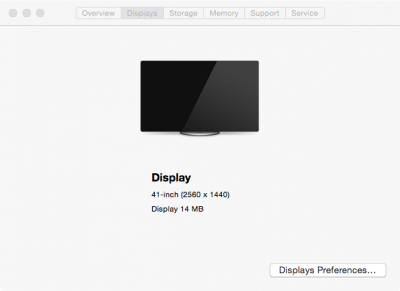
ig-platform-id = NULL, Intelinject = False Bootmode. ScreenCapture.
When's ig-platform-id = 0x16160002, Intelinject = True, black screen ...
(But, it is not death. hang-up running internally)
Though custom EDID also tried, it was useless.
View attachment config.plist