- Joined
- Jun 21, 2014
- Messages
- 18
- Motherboard
- Intel NUC D54250WYKH2
- CPU
- i5-4250U
- Graphics
- HD 5000
- Mobile Phone
OK Wonkey now I have a problem. I think I caused it myself. However, I did not know that it happens.
About 1 week before I bought a new BT wifi card. The BCM4352. So it all works, you must install two kexts files and a coammand file.
It is the
BTFirmwareUploader.kext
toledaARPT.kext
The coammnd file is the
wireless_bcm94352-100-v2.0.command
Unfortunately it is a German tutorial. You can find it here:
http://www.hackintosh-pros.de/index.php?page=Thread&threadID=1091
The command file is newer as in the tutorial for 10.10.2.
This has everything works. With this card and these patched files I have Wi-Fi and Bluetooth.
Now after the Combo update and restart I get a panic error. I've followed all the steps to 1-11
I've followed all the steps to 1-11
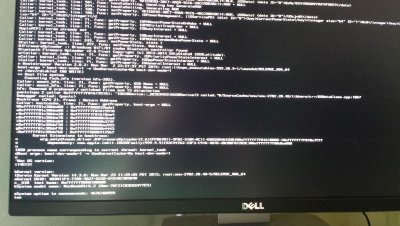
Before I have to make everything new again I hope you can fix it some how, so that the nuc boots normally again? I've backups from the kext files.
I hope you can fix it some how, so that the nuc boots normally again? I've backups from the kext files.
If there is no possibility to save the system and I have to reinstall everything, can I upgrade from 10.10.1 to 10.10.3 directly? Of course, step by step of your tutorial?
i hope you can help me.
regards
About 1 week before I bought a new BT wifi card. The BCM4352. So it all works, you must install two kexts files and a coammand file.
It is the
BTFirmwareUploader.kext
toledaARPT.kext
The coammnd file is the
wireless_bcm94352-100-v2.0.command
Unfortunately it is a German tutorial. You can find it here:
http://www.hackintosh-pros.de/index.php?page=Thread&threadID=1091
The command file is newer as in the tutorial for 10.10.2.
This has everything works. With this card and these patched files I have Wi-Fi and Bluetooth.
Now after the Combo update and restart I get a panic error.
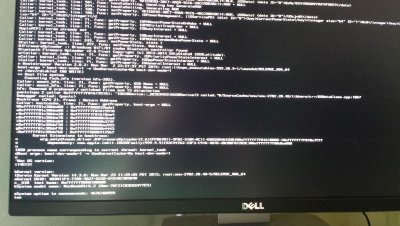
Before I have to make everything new again
If there is no possibility to save the system and I have to reinstall everything, can I upgrade from 10.10.1 to 10.10.3 directly? Of course, step by step of your tutorial?
i hope you can help me.
regards

