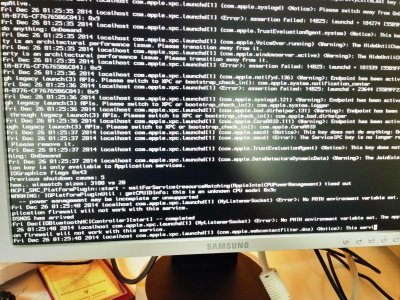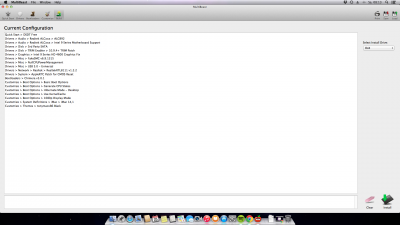Hi!
I've tried builing exactly the same system but got stuck with some problems already shortly after booting. Is it possible that my problems are related to
Yosemite?
Hardware:
- Gigabyte H97M-D3H
- Intel i7-4790
K 4GHz
- Crucial Ballistix Sport 16GB
The 16GB flash-drive I'm using:
- Unibeast 5.0.2
- Multibeast Yosemite
Beside that:
- SAMSUNG 840 Evo Series 500GB SSD
- BE QUIET! Straight Power E9 580W
Again I'm using Yosemite, not Mavericks. You seem to have done your installation with Mavericks. Is that right? Beside that my machine itself works fine, could install Lubuntu without any problems.
My Problem:
I even cannot start the initial setup. In verbose-mode the routine stops around the Bluetooth-part as described by many people in this thread
BIOS Settings:
As suggested, loaded optimized settings in the beginning.
-disabled VT-d (but not Intel Virtualization Technology as shown in the screenshots
HERE )
-SATA mode = AHCI
-Initial Display Output = IGFX (I've connected my test-display via VGA to the
onboard-graphics,
not DVI!)
-Boot Mode Selection = Legacy Only
- I've tried disabling the BIOS' turbo boost option as suggested by mrdmadev
I've started building this machine because of this thread, I thought I won't run into any problems ;-) Initially I followed the
usual thread.
Stuff I've tried:
- normal boot without any flags -> apple logo + progress bar freezes after a while
- flags -x -v -> see my screenshot
- -v GraphicsEnabler=No -> same...
- -v maxmem=4096 -> same
- -x -v maxmem=4096 -> same
Any ideas? I also wanted to try Mavericks but you cannot find it in the App-store anymore...

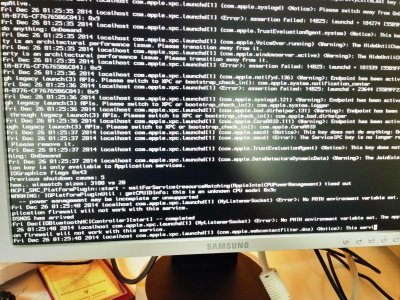
Thanks for your help!
[UPDATE]
I've switched over to an Asus GTX 760, 2GB what solved my problem. See my
successful build described here and also you can
check out my blog-post here.
Thanks